Seo is in fashion and Webflow is an exemplary tool in this respect. (There are rumours that Google prefers Webflow to Wordpress 🤫).
Why? Because of its Core Vitals performance and the quality of its code that makes the work of Google's crawlers easier. And guess how Google says thank you? With natural referencing positions for your site!
As a result, Webflow is more and more often the no-code tool of choice for website creation with an SEO content strategy. Its CMS, with the editor mode, is easy to use and allows the whole marketing team to easily create and publish new content!
But if you create content (blog, articles, post) on Webflow, you should know that there is a good practice guide to follow...
In this article we will go over the basics and best practices to build an optimized blog on Webflow!
Why and how to optimize your SEO?
Having a website is good. Having a website with traffic is much better. Seo is an inbound marketing strategy that pays off and that's why marketing teams are so interested in having a seo strategy for their website!
I often find that a lot of effort goes into creating great content, but the technical basics are forgotten or misunderstood. Here is a guide to prevent you from forgetting the basics of how your articles work technically. Whether you use Wordpress or Webflow it is important to have for each of your articles :
- Meta Title (45-55 characters)
- Meta Description (120-150 characters)
- A single H1 (Hn 1)
- An Open Graph image for sharing on social media (1200 x 630 pixels)
- Alt text attributes for all your images
This checklist is an essential. It is therefore necessary to think about it dynamically when creating your blog on Webflow!
SEO with a dynamic collection in Webflow
With webflow, everything is dynamic and easy to use. Yes, once it has been fully designed (and especially well designed). You will need to structure your collection fields correctly in order to start working with a good base!
Create fields for SEO in your collection
Créer des champs <Field> pour toutes vos optimisations SEO :
- Title Tag
- Meta Tag
- Alt text tag for your images (Main or Thumbnail)
- Open Graph Images
You need to create these fields in your data collections so that you can simply fill in EVERYTHING when you write in your CMS (Content Management System). Then these tags will be linked to your dynamic pages and your blog posts will be automatically optimised for SEO.
If Webflow is your website's CMS and it is well built, creating optimised content will be EASY. So, don't slacken your efforts to build a solid base!
Here is an example, in pictures, in the Blog of Digidop.


How to optimize SEO text?
SEO is said to be broken down as follows:
- 30% technical structure of your site (loading time, tags, url)
- 30% the authority of your domain name (seniority, internet link, netlinking, etc.)
- 30% the quality of your content
- 10%user experience(EU) (UX for short) There is increasing talk of SXO, the integration of UX into SEO performance. This is another topic, which deserves a blog post of its own. So we'll come back to it later.
Let's focus on the 30% of your content quality.
1. Optimize your headings and alt text
3 things to remember
- Optimise your titles with well-chosen keywords!
- Respect the technical structure of Hn (one H1 per page and a hierarchy between Hn: H1->H2->H3)
- Add descriptive alt text attributes to all your images (rich text and main/thumbnail)
2. Optimize the content of your articles (SEO tool)
When it comes to content, it can be difficult to work on the overall semantic scope of your topic. We all have our own language habits and it can be difficult to go looking for synonyms when writing articles. For us first!
The good news is that we use - Dokey - a tool to help us write SEO optimized articles. You may already know about it, we already talked about it in a previous blog post, 10 best SEO tools in 2022. Since then, they have evolved again in a good way in the way they help us write articles. The interface is clear and the recommendations very relevant. Give it a try!
Ps: the tool works even better with the promo code: DIGIDOP15, offering 15% discount on the personal plan and the code DIGIDOP25 offering 25% discount on the team plan
Conclusion of an optimised webflow blog
An optimized webflow blog should :
- Have seo friendly field tags in your CMS: meta title, meta description, alt text and Open Graph images. Ready to be completed in the CMS and connected to the "Page settings" of your article page!
- Respecting good practice in terms of the hierarchy of headings
- Have search engine optimised text content
Ready to take your website to the next level?
Improve your online visibility thanks to Digidop's experience, excellence and reactivity!




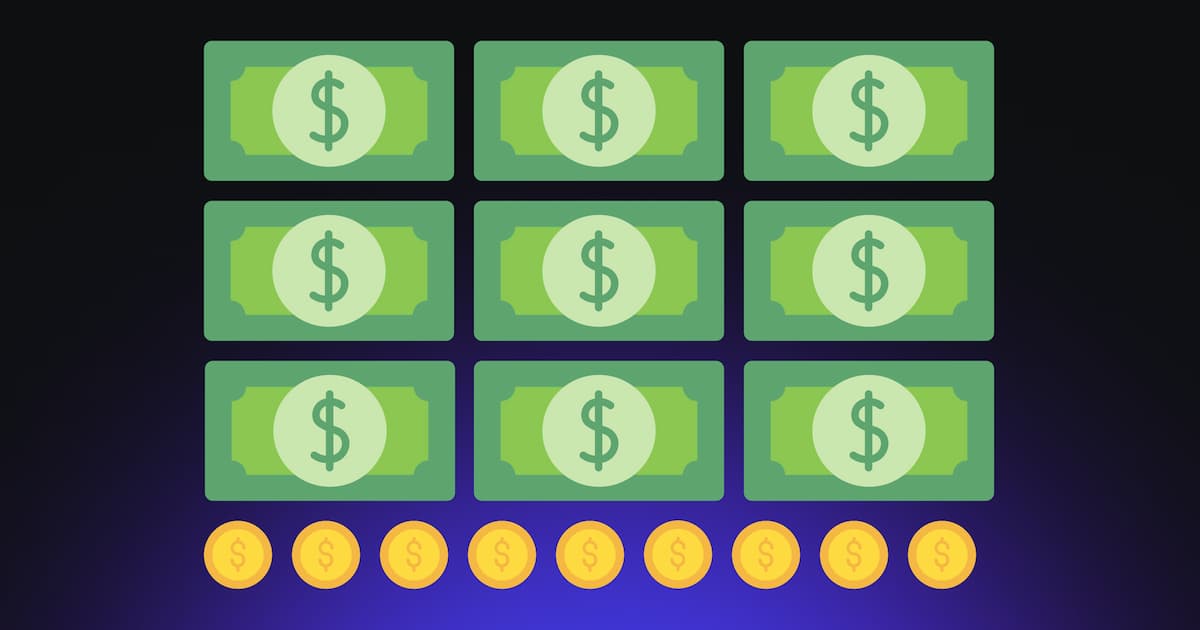
.webp)
.webp)

