Why use Logoipsum?
This tool our code is in fact a free logo database. You will be able to find dozens of logos of various colours and shapes, which could correspond to your company, whether you are a start-up, a SAAS tool, a VSE, SME, etc.
Besides being able to download logos for free, Logoipsum is a real source of inspiration if you are not a designer. You can also use some of these logos to give artistic direction to the design agency you work with.
How to download a logo for free?
Downloading a logo from the platform is just a few clicks away:
1. Go to the platform
From this link.
2. Look for a logo
Use the "type" filtering system to find the right logo for you more easily.

3. Customise your logo
Activate Logoipsum's editor mode by clicking on "Edit Mode" to be able to customise the colours of the logos.

4. Preview and download the logo
Finally, you can preview your logo by clicking directly on the "Eye" icon, then download your logo by clicking on the "Download" icon. You can also simply click on the logo to copy its SVG format.

Logoipsum and Webflow
- Customise and resize your logo in Figma
- Integrate your logo into your Webflow site from your project settings
- Add your logo to your navbar
Advantages and disadvantages
Benefits
- Variety of logos
- Free of charge
- Downloading logos in SVG
Disadvantages
- Limited number of logos
- Limited logo customisation


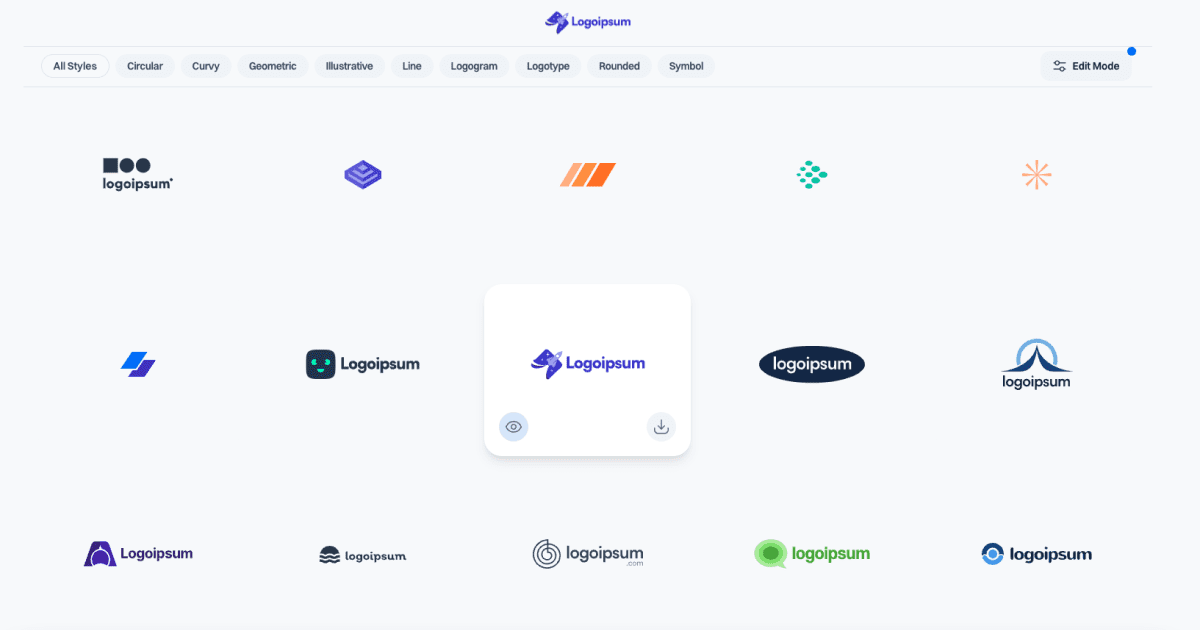

.webp)
.webp)

