Weglot is a no-code tool that is really useful to have an international visibility thanks to its automatic translation solution for website pages. With Weglot, you can translate almost everything on your website: texts, images, videos and even basic SEO settings.
In our tutorial of the day, we will show you how from Weglot, you can customize the Title and Meta Description tag of each page of your website to optimize your SEO.
Step 1: Connect to Weglot
First, you will need to log into your Weglot account and select the projecton which you want to change the SEO settings.
Step 2: Go to the Visual Editor in Weglot
Secondly, once you are on the weglot Dashboard, you will need to click on the"Translations" tab, then on"Visual Editor". You will then be able to click on the"Start editing" button which will take you directly to the weglot visual editor.
Weglot's visual editor is like a parallel version of your website, where you can click on any element to modify its translation according to the languages present on your website. For people who use Webflow, the Weglot visual editor looks a bit like the Webflow editor mode.

Step 3: Click on the SEO button
Once you are logged into the Weglot visual editor (you are on your website), you will need to click on the "SEO" button in the top menu. This button will allow you to translate the SEO settings of the web page you are on.

Step 4: Translate the Title and Meta Description
After clicking on the "SEO" button, a pop-up window opens with the SEO, Title and Meta Description parameters. Of course, for your basic version (default language), you must have filled in these fields in your website editor.
All you have to do is modify the automatic translation of these SEO fields to optimize them according to the languages of your site.

Step 5: Repeat for each of your web pages
You can now repeat this operation for all the pages of your website, by browsing your site or by entering each time the URL of your pages in the dedicated field (of the visual editor of Weglot).
That's it! It's a quick and easy way for Weglot to optimize our organic visibility on search engines. To go further, you can also discover how to add translation rules in Weglot.
Get 20% off your Weglot subscriptions with the code DIGIGLOT!
Ready to take your website to the next level?
Improve your online visibility thanks to Digidop's experience, excellence and reactivity!




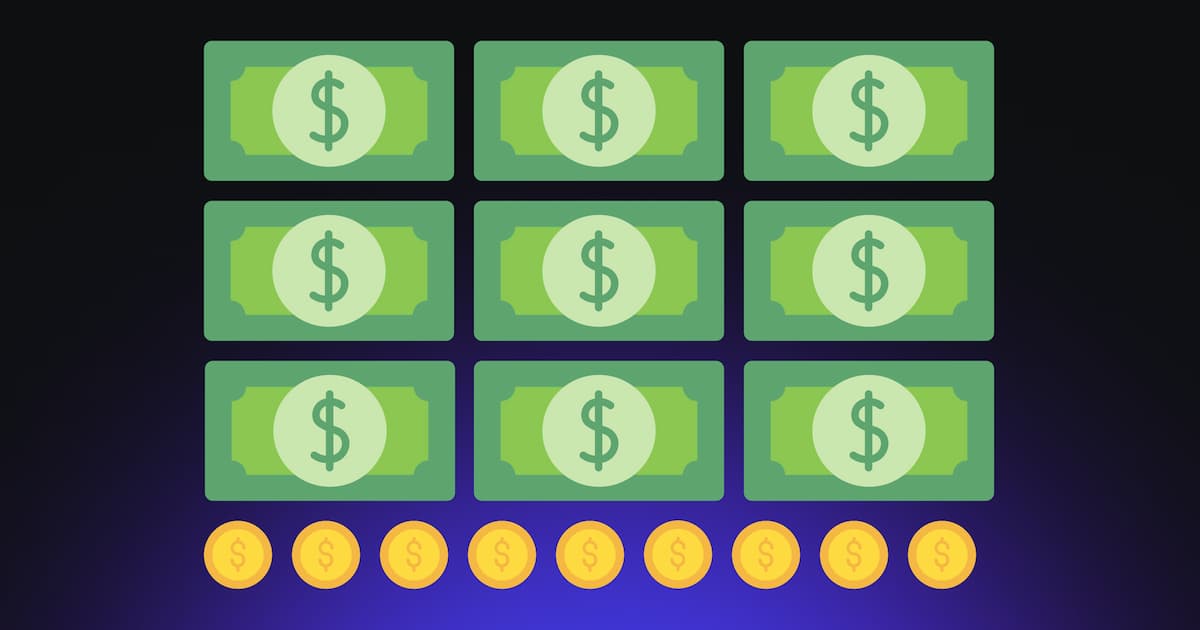
.webp)
.webp)

