Google image can be a major issue for certain types of online activities. When we talk about SEO, we may only think about the web search part. However, one can also try to optimise one's presence on the image search results.
In our article, we will study how to reference your images on Google and how to follow the performance thanks to Google Search Console.
1. How to be referenced on Google Image?
Image optimisation is part of your overall SEO strategy. Indeed, it is essential on a web page to have visual elements like images or even videos. The fact is that if your images are not optimised, they can impact the natural referencing of your page. But the reverse is also true, if your images are well optimised, they can boost your page in search engines. Image referencing is a lever for acquiring qualified traffic.
To be listed on Google Image, there are several points/rules to follow.
1.1 Renaming your images
The first essential point is to rename your images. Indeed, the name you give to your media files determines on which queries they will be placed. The name gives information to the search algorithms to understand what your image represents.
When you rename your images, it is important to place the keywords related to your target query (in the same way as for its titles). Be careful not to simply use a series of keywords without consistency.
1.2 Setting an Alt Text attribute
Often forgotten, adding an alt text to your images is a good SEO practice. Thanks to this tag you will be able to describe concretely what your image represents. In addition tohelping search engines understand your image, it is also a good practice for web accessibility. This short description (caption) will be read instead of the image for visually impaired people. Find out how to find the missing alt text attributes in your website.
Here too you can add your keywords for SEO without abusing them.
1.3 Define a suitable size
The size of your images should be adapted to the dimensions of your container. Even if there is no universal rule concerning the size of your images, they must be of good quality without being too "heavy". Your images need to be of good quality for the user experience (UX). However, often a high quality image is large. A large image implies a slow loading time of your page which is bad for the user.
Thus, you have to juggle between quality and weight of your images. It is therefore recommended to resize your images to the size of your container and to compress them.
1.4 Using a good image format
In order to be listed on Google Image, the file format should be taken into account (even if it is secondary). The format of an image will also have an impact on the loading time of your website. Among the file formats, here is what you should choose:
- JPEG/JPG for photos
- PNG for graphics and photos
- GIF for animations
- SVG for logos and icons
We recommend that you use PNG and SVG files as they load quickly without losing quality. New formats are starting to be used such as WEBP developed by Google. This type of format has a minimal weight, but not all browsers and development tools support this format yet.
1.5 Positioning your images well
Just like your text, depending on its position, an image can be very important or less important. The higher your image is placed on your page, the more important it is to Google. So, if you want to optimise an image at all costs so that it is well positioned on Google Image, place it as high as possible in your content.
2. Track your Google Image performance on Search Console
Now that we've seen how to optimise your images for SEO on your site, let's see if your images are bringing traffic to your website.
2.1 Logging into Google Search Console
It is thanks to the Google tool(Search Console) to follow its SEO traffic that we will be able to follow the evolution of its Google Image SEO. Of course, it is necessary to have already created an account and validated its property.
2.2 Go to the "Search Results" section
As with tracking your performance in web search results, you go to this section of the Search Console.
2.3 Select search type: image
The only difference with the web results is that you go into the filters replace search type: web by search type: image.

2.4 Analyse your Google Image performance
You now have access to your SEO data on Google Image. The Query section allows you to see which queries you have the most impressions and clicks on. The Pages section allows you to see which pages are generating the most impressions and clicks from your images.
With these tips, you can now optimize your pages and images for SEO and try to generate more traffic through Google's image search tool while tracking your performance.
Ready to take your website to the next level?
Improve your online visibility thanks to Digidop's experience, excellence and reactivity!




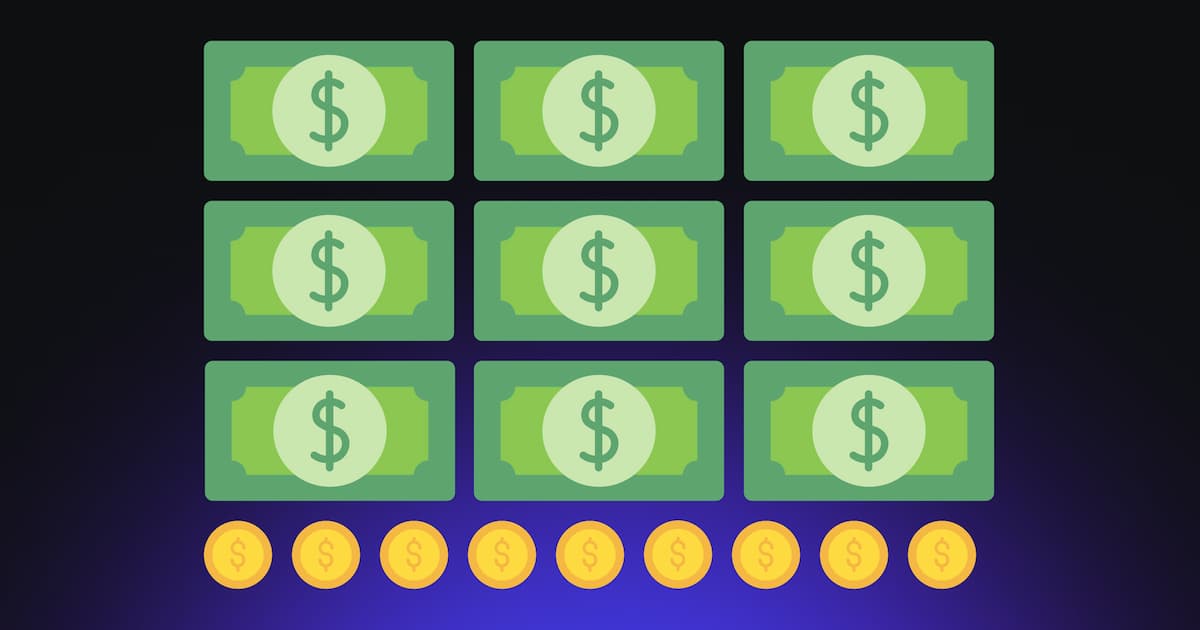
.webp)
.webp)

