SEO is becoming more and more the sinews of war on the web to get more visibility. SEO is a very powerful inbound marketing strategy to generate traffic to your website and thus acquire new leads.
It is important to know that in SEO, each page of your site must be optimised for a key query. Indeed, you should not optimize all your pages for the same keyword (as this would be self-cannibalization) and you should not make pages that are too general and target several different queries (as having a good position would be almost impossible). However, both in writing blog content and in optimising your landing pages, you may not know which keywords to target. Today, we are going to introduce you to some tools that will help you make the best choice through keyword research.
Tool 1: Google Trends
Google Trends is a really useful tool for tracking trends and therefore the evolution of search terms over time and around the world. You can check if your keywords are trending lately or if related queries might be more appropriate.
The interface is very intuitive and you can compare different keywords. The tool therefore gives you a first overview of the potential of keyword optimisation on your page. Discover the different features of Google Trends for SEO.

Tool 2: Google
We often tend to forget it, but Google is a very useful tool for finding keywords. Indeed, when you search on this search engine, you will find a list of related searches at the bottom of the page.
These related searches (also called PPA for People Also Ask) often contain useful information that people are asking. You can therefore take advantage of this list by studying the different keywords and queries proposed.

Tool 3: AnswerThePublic
AnswerThePublic is another essential tool for SEO. This tool generates data on the query in question from a keyword.
Like Google's related searches, AnswerThePublic offers a list of related topics by differentiating categories (QUESTIONS, PREPOSITIONS, COMPARISONS, ALPHABETICALS, RELATED).
This gives you plenty of ideas for creating content or optimising your existing pages.

Tool 4: Ubersuggest
Ubersuggest is a keyword generator. In the same way as with the previous tool, you only have to insert your keyword and the tool will give you ideas of keywords.
However, the tool has some additional features compared to AnswerThePublic. Indeed, you can have access to the search volume of the keywords, to the SEO and SEA difficulty, to the CPC, or to a list of content ideas.

Tool 5: Keyword Surfer
Keyword Surfer is unlike any other tool on this list as it is an extension. Once you have installed it, the extension gives you information on every Google search.
You have access to the monthly search volume, the CPC of the keyword and a list of associated keywords. The tool is very useful to make a keyword research quickly and directly from your search engine.

Tool 6: Google Search Console
Just like Google, we can tend to forget about Search Console. However, this Google tool allows you to have interesting information on keywords. Indeed, in your performance report, you can study the pages of your website that have the most clicks and study on which keywords you have obtained impressions and keywords.
You can therefore optimise new pages or create special content on a keyword that is currently not getting enough clicks and is interesting for your business.

Tool 7: Dokey
Dokey is a tool for writing SEO optimised content. The tool benefits from atarget query ideas feature. You add your keyword and the tool suggests a list of similar queries thanks to its algorithm.
You can then use a query and optimise your content to improve your search engine positions.

Bonus : 1.fr
A little bonus for the end. Even if this tool is not mainly used for keyword research, it can still be useful. 1.fr is a tool that allows you to improve the synonymy, the semantic field of your content and therefore to doon-page optimisation.
To do this, you insert a keyword and then your URL (or content) and the tool lists the keywords to be inserted in your page with a score. Among these keywords, some could hold your attention!

That's it for this short list of SEO tools to help with keyword research. All you have to do now is to find the best target queries and take advantage of a "free" visibility. To become 1st on your target queries, we encourage you to read our article on how to optimize the SEO of your Webflow site!
Ready to take your website to the next level?
Improve your online visibility thanks to Digidop's experience, excellence and reactivity!




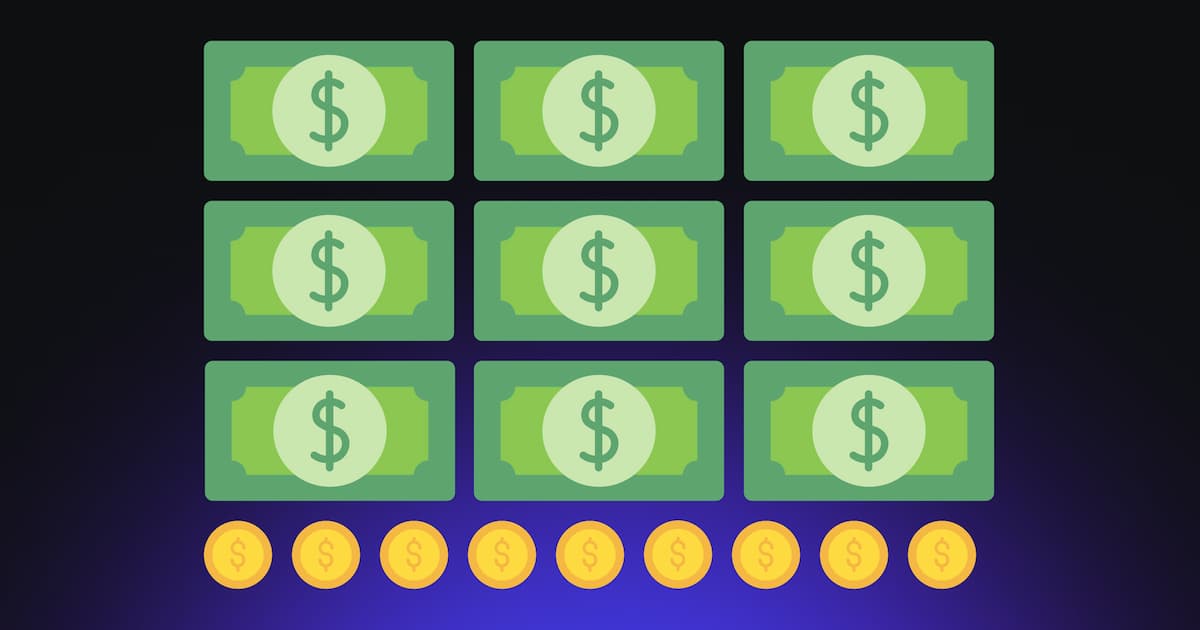
.webp)
.webp)

