Webflow is a no-code tool that allows non-technical people to create SEO optimised websites. The choice of CMS technology is important (30%) but it is not the main thing.
Content is king.
And the first step in creating content is to structure a place (web pages) for it. In order to expect good results on search engines we recommend to have a website with a minimum structure of 8 pages following this article.
Is Webflow good for SEO?
Webflow is a tool that allows you to add all the technical ingredients your site needs in terms of SEO (Search Engine Optimization). Often compared to Wordpress, it allows you to have a fast and secure website - without plugins - while being 100% compatible with Google's Core Vitals requirements. This is why Webflow is increasingly used by expert web designers around the world.
The number of pages to have to optimize your SEO results
The Webflow site structure we recommend:
1 - Home page
This is obvious.
2 - Your company's "about" page
The "about us" web page is often underestimated. It is a page that people like to read, including Google! It shows that there are human beings behind the site. It is therefore an important page in terms of seo for your showcase or e-commerce website.
3 - Service page
It is essential to create a Landing Page for each of your services. This allows you to have specific keywords for different queries related to your service. It is good to have at least one service page that explains your solution and why you chose it.
4 - Blog (content creation)
Optimising content creation from your website with a blog
5 - Blog post (Dynamic CMS)
Blog pages are templates that are dynamically fed by the database of your Webflow CMS. You can easily create these template pages from the editor. This has the advantage of creating content quickly and easily to improve the SEO performance of your website.
6 - Contact
The contact page makes sense in terms of SXO but also makes a lot of sense (from a business point of view). It is the culmination of a funnel logic that describes the user's journey through your website.
7 - Legal notice
We like to add a legal page to your website. We see it as a quality asset for your company's web credibility, both for your visitors and for Google. And we believe it has a direct impact on the search results rankings.
Bonus: Integrate a page with your customers' opinions
Customer reviews are a surefire way to increase conversion rates, and they also contribute to your SEO efforts. How? Reviews can be populated with targeted keywords that match very closely with what your business does! Doesn't that make sense? For example, at Digidop, our customers often mention in their reviews :
- Webflow,
- the creation of websites,
- successful migration from Wix or Wordpress
In short, our business. See an example of our customer reviews page here.
Here are the 8 pages we recommend to create a complete, optimised and professional website. We now suggest that you use the Google Search Console (Google's free tool) to monitor the performance of your website!
Why use Google Search Console to track your SEO results?
Google Search Console is the best free tool we've found for analyzing a website's SEO data, so far. This platform offered by Google allows you to follow the result of your website's SEO by looking at crawl errors, positioned queries, the indexation of your pages and many other things that we explain in more detail in this article: follow your performance in the search console.
Conclusion on the SEO optimised structure of a site
To get SEO results we advise you to structure your webflow site with a clear architecture. At least 7 pages should be included, including :
- Home
- About
- Service
- Blog
- Articles
- Contact
- Legal information
This list is a starter pack which you can then customise further by adding a page for each of your services as well as pages for your case studies for example.
Do you want to understand in more detail the difference between Wix, Wordpress and Webflow? Discover our Webflow landing page.
Ready to take your website to the next level?
Improve your online visibility thanks to Digidop's experience, excellence and reactivity!




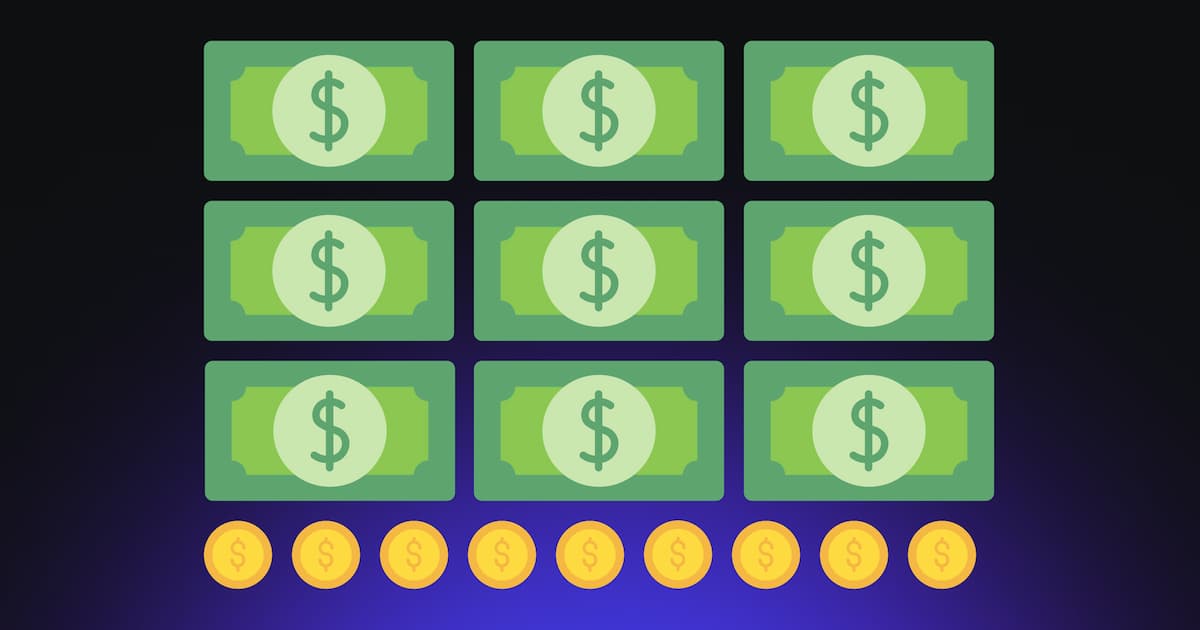
.webp)
.webp)

