What is Adobe XD?
Adobe XD is a design tool designed to create UX and UI prototypes. Dedicated to web designers, the tool of the Adobe Suite includes many features to design web interfaces: management of ergonomics, creation of models for all media (management of responsive), integration of graphic elements, adding animations, etc.
Beyond the design of the model, adobe XD allows to make the prototype interactive by integrating animations and interactions. The idea is to allow UX and UI designers to project themselves as close as possible to the future web platform and thus better collaborate with developers.
Features of the tool
UX & UI mock-ups
Adobe XD is above all a tool designed for designers. Many features and tools integrated to Adobe XD will allow you to design all types of web models.
Design
Although the tool doesn't offer design features as advanced as tools like Photoshop or After effect, you'll still have enough to make beautiful layouts. The design vision here is essentially based on web design elements. You will find features dedicated to the optimization of elements such as :
- your buttons: manage sizes, shapes, colors, appearance depending on the state of the button (clicked / not clicked / hovered / inactive)
- your fonts: manage sizes, width, spacing between letters, spacing between lines, etc.
- your backgrounds: manage the color, opacity, accessibility, juxtaposition of elements and their position in the layout
- your components: create web elements that can be easily duplicated and modified from a single component.
- your icons: integrate your icons, modify their appearance, maintain a visual library, etc.
- your design system: create and easily evolve the design system of your projects
Animated prototypes
Once your mock-ups are made, Adobe XD allows you to bring them to life, adding all the possibilities of interactions. The idea is toget as close as possible to the future web platform, and to project yourself as a real user. You will be able to interact with the buttons, test your animations, immerse yourself in the future product.
There are several advantages to this:
- A way to test the user experience
- Test the consistency of the design and UI
- A way to test the site's internal linkage
- A way to be as accurate as possible in the design
- Better handover of the model to the development teams
Benefits
The tool is compatible with all the tools of the Adobe suite. You will be able to easily create animations with After Effects, retouch your visuals in Photoshop and then integrate everything on your Adobe XD models.
Disadvantages
Unlike tools like Figma, collaboration on Adobe XD is very limited. This is particularly a problem when you want to work with several people on the same web project, in collaboration with design or marketing teams, or with clients.





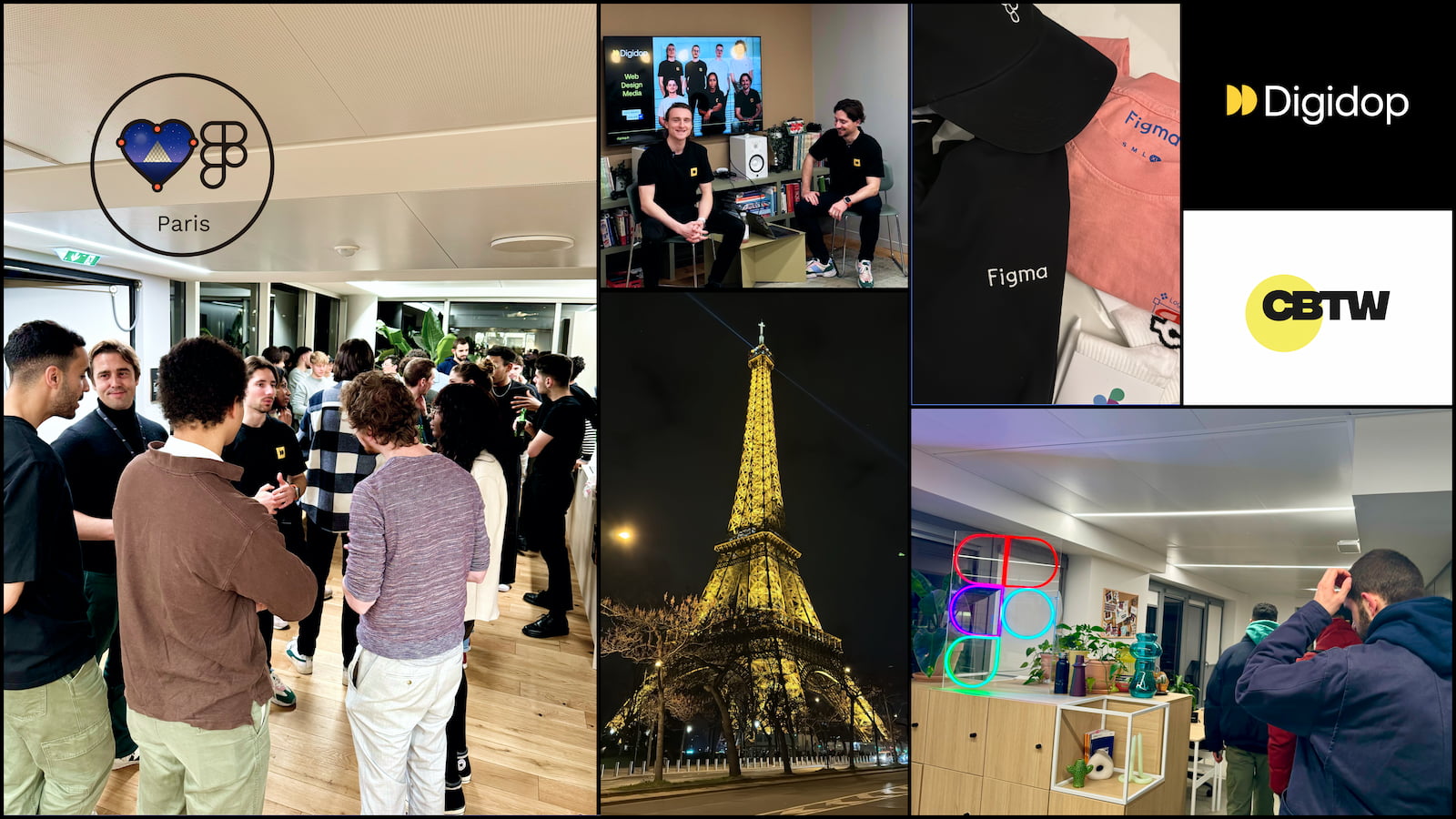
.webp)
.webp)

