If you are reading this article, you have probably already asked yourself this question: what technology did they use to create their website?
Wordpress, Wix, Webflow, Drupal... Shopify ? There are plenty of them! So, how to know the cms used on a website in 1 click?
How to know which CMS a website uses?
To find out which cms you are using, you have two options:
(1) Use a plugin
(2) Read the HTML code
WappAlyzer : the plugin to know everything
Wappalyzer is a handy little chrome extension. It is a real cms detector! Wappalyzer allows you to know which technology uses the website in question (+ the different integrations in bonus).
How to use WappAlyzer?
Easy to use. 100% no-code.
- Download the extension
- Go to the page of the website you want to analyse
- Click on the icon of the extension in your "plugin bar".
- Consult all the information you are interested in

Read HTML code ?
Ouch of code. Don't be afraid, HTML is quite simple (plus, learning html will help you become better at developing nocode in general)
Some cms "sign" the code of websites developed with their technologies.
- Go to the web page to be analysed
- Right click on your mouse
- Click on the "Inspect" button
- See if the Body Head is signed (Example screenshot below)

And if it's a site ©Digidop ? (Special Bonus)
If it is a website developed by Digidop, the question does not arise! Our expert agency on nocode technologies develops only websites on Webflow.
Why? We are convinced that Webflow is, at a minimum, suitable for the needs of more than 90% of the world's companies thanks to its :
- Eigencode: Google Core Vitals performance 🟢
- Editor mode for easy website editing ✍️
- Powerful Cms (Content Marketing Strategy) 📖
- Designate flexible to have a beautiful website
Conclusion
Parenthesis done, the best solution to detect the technology used to create a website is the chrome extension Wappalyzer. Free, easy to use and 100% nocode.
Ready to take your website to the next level?
Improve your online visibility thanks to Digidop's experience, excellence and reactivity!


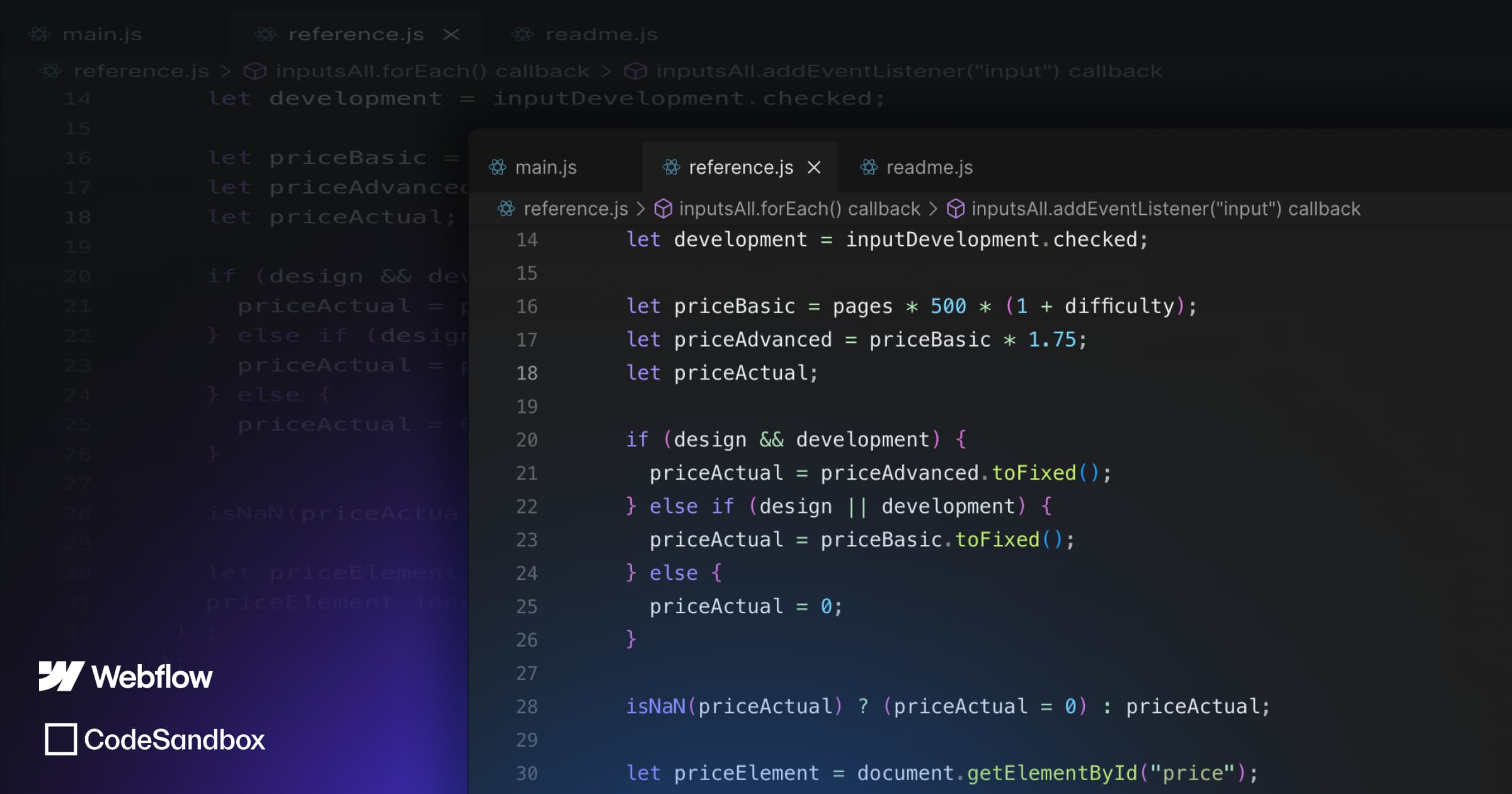


.webp)
.webp)

