A website is a real showcase for your online business. It allows you to reach a wide audience and showcase your products and services. There is a long list of possible optimisations to improve your online visibility. One of these is SEO (search engine optimization). One of these practices is to have a website that is optimised for mobile as much or more than for desktop.
Today we're going to take a quick look at some of the things you need to watch out for in order to optimise your website for smartphones!
1. Create a responsive design
There are many factors to consider when optimising a website for mobile devices. The most important thing is to ensure that the site is responsive. This means that your design adapts to any screen size.
You may need to use a separate mobile version of your site (this is totally possible with the cascading design in Webflow). Ultimately it's not enough to hope that your website is responsive - you have to check that it is.
2. Improve the speed of web page loading
Attention should also be paid to the loading speed. Mobile users are often on the move and have less patience than desktop users.
You need to think about how your site will load on a mobile device. You can remove animations on mobiles for example.
Files should be compressed so that they can load faster on their mobiles. To optimise the loading speed of your pages, Google provides tools such as Lighthouse to check your performance.
How to improve the loading time of your pages?
3. Provide clear and accessible navigation
It is also important to ensure that navigation on a small screen is fluid and easy. It is also important to ensure that the fonts are readable for everyone and that the buttons are clickable.
You should also check that all the elements of your site work on mobiles such as buttons, tabs etc.
All pages should load, especially your forms. The latter should be easy to use and fill in on a mobile screen.
Improving the web accessibility of a site
4. Organising content for mobile users
As a general rule, it is also important to bear in mind that mobile users are often looking for quick and specific information. The content should therefore be organised accordingly.
Another challenge with content is to ensure that it is optimised for maximum readability. This means using short, concise sentences and clear language. You should avoid using overly technical jargon and make the message relevant.
These are already some points that will help you to offer a better version of your site for mobiles. If you want to have a site that converts as much on the computer as on the mobile, don't hesitate and switch to Webflow!
Ready to take your website to the next level?
Improve your online visibility thanks to Digidop's experience, excellence and reactivity!




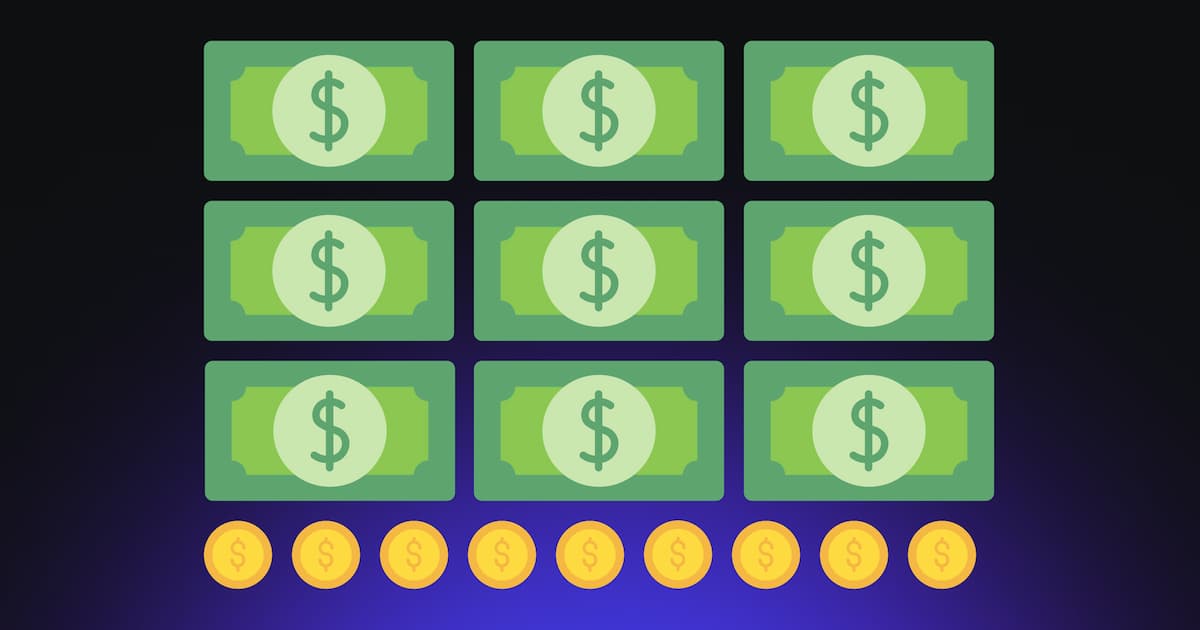
.webp)
.webp)

