New features to improve design
The web design tool Figma has just announced the release of new features that will boost your mock-ups and designs in the coming days!
1. Dark mode 🌘
Dark and Light mode finally available on Figma! A feature expected by many, which will undoubtedly improve the comfort of the design.
We show you how to activate the dark mode on Figma.

2. Improved auto layout
Combined with the Constraints, the Figma auto layout was already a novelty that allowed to create responsive and manageable mockup designs. However, this feature was still quite complex to use and required much more time in development. Figma has just boosted this functionality by making it :
- more intuitive: theauto layout is done with a simple click on your graphic elements
- more powerful: possibility to manage auto layout parameters directly on the Canva
- more complete: advanced auto layout options to determine negative spacing or an abolute position for complex elements.
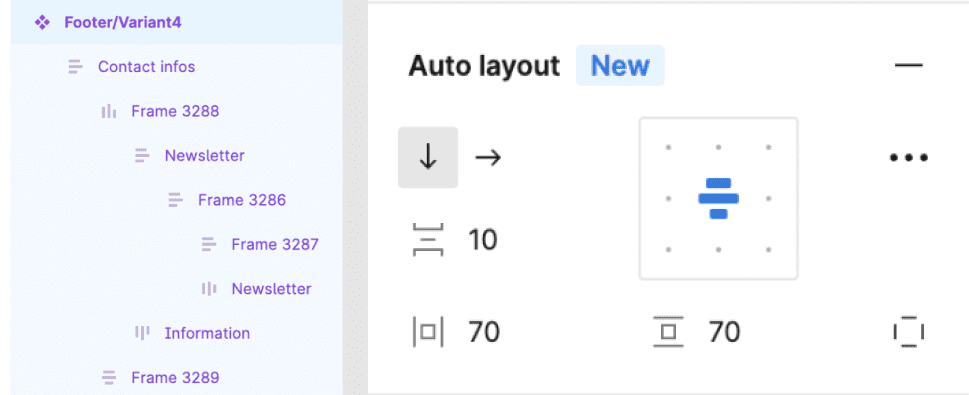
3. Properties for Components
Create variants for each component type and adjust them on your layout. You can for example assign different styles to the same button by adjusting the different properties:
- primary / secondary button
- button size
- icon configuration
- default button / active / inactive
- on light / dark background
- etc.
The properties will greatly simplify your design systems!

4. Simplified design system with typeface variants
In your wireframes and web mock-ups you use different font sizes and styles for your H1, H2, H3, Rich Text headings, etc.
The Variable Fonts feature now allows you to create font variants, i.e. different layouts for different uses. Once the variants have been created, you can assign them to any part of your design with one click.
Just like a component, you will be able to modify and adjust each variant from your design system to make them evolve dynamically on your model.

5. Smoother animations
The transitions are more fluid and natural. Wow effect guaranteed for your prototypes!
6. Individual lines
Adding lines to a Figma element was previously done automatically on all its sides. It is now possible to add a line only on one or several selected sides. No need to draw a line under a button to customize it, manage it directly with a custom line now!

7. Update of the contour mode on Figma
The outlines on Figma now show all the elements of the canva. Very useful when you have overlapping visuals. No need to search for this component in the Layers, just press Shift + O to activate / deactivate the Outline Mode.

8. International keyboard shortcuts (beta)
Design faster whatever your keyboard! Figma extends the keyboard shortcut features to the international market with this first Beta version for German, Japanese, and French keyboards. Here is the link to access the beta.
9. Favourite file
Simplified access to all your favourite Figma files, which will now be accessible from the left-hand navigation bar of your dashboard.

10. Figma computer application
The ability toretrieve, pin and drag tabs to the desktop to customise and organise your workspace is now available to all.
New features for better collaboration on Figma and FigJam
Figma is a collaborative design tool, and these new 2022 features push the boundaries of collaborative design even further!
11. New FigJam Widgets
Power up your FigJam with the arrival of widgets! FigJam is now connected live to tools like Jira, Asana, Github. You can make your projects evolve live from the FigJam designer.
Other widgets are also available to help you create and collaborate on FigLam, such as thearrival of the "Voice Memo" which allows you to leave a voice message directly on FigJam.

12. Plugin to generate FigJam Widget from Figma
Generate in one click a FigJam widget that you have designed on Figma thanks to this new plugin!

13. Evolution of the Observation mode with the Spotlight mode!
Spotlight mode is an advanced feature of Figma's Observation mode, which allows you to follow a person's view on the designer. When you are with several people on the Figma designer, you can activate the spotlight mode to ask the other users to follow your view.All participants will see your presentation live, in an interactive way. They will also be able to react live on the screen with interactive comments.

14. Approval of feedback
Possibility to approve or reject modifications, feedback on your design. One more feature to increase the possibilities of collaboration on Figma.
15. Password protection on your shared files
You can now add a password to all your shared files. This feature, available with the PRO version of Figma, allows you to limit access to only those users who have the password for the file, in addition to the shared link.

Future features...
Some of these features are still in Beta version but they will be released in the coming weeks! New web accessibility features to come...
Ready to take your website to the next level?
Improve your online visibility thanks to Digidop's experience, excellence and reactivity!




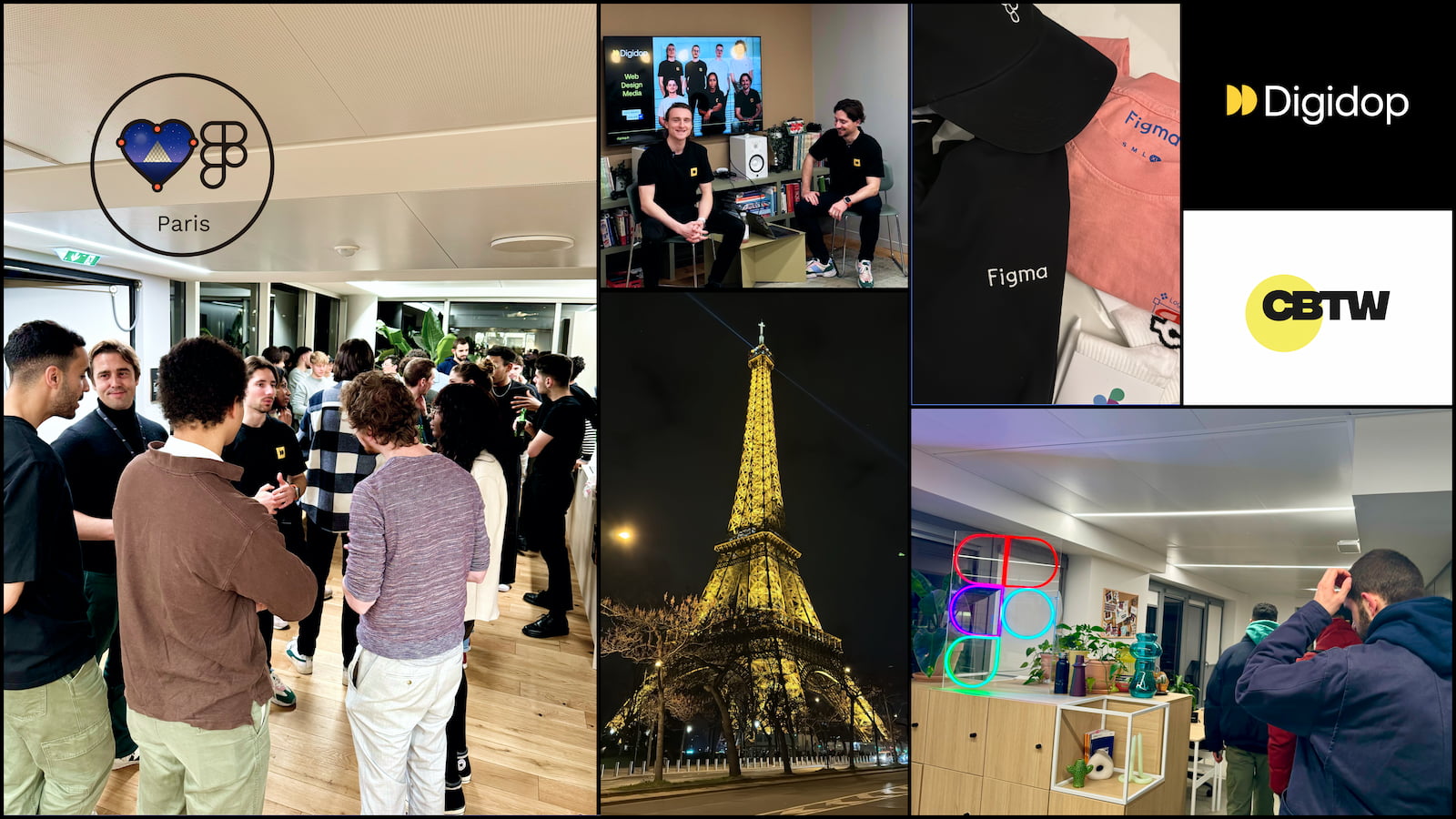
.webp)
.webp)

