As a digital agency, we understand the importance of an online presence for our clients. There is no doubt today about the role of a website as a company showcase. In recent years, the search "create a website" has been full of promises: simple, free, professional, complete.
In reality, do platforms really offer easy options for website creation?
Yes, provided you have some technical knowledge to achieve your creation goals before you start.
For us, as web designers, these platforms are mainly time-saving. They help us to design and develop projects more quickly. Their use allows us to make changes, or to propose a completely customized design more easily.
To answer the question "How to choose your website creation platform? "Before making a selection, you should answer the following questions: What are your needs? Your projects? Your goals? Your available time? It is important not to focus on price, but on the possibilities offered by the different types of CMS. The learning curve varies, some solutions are easier to use with template proposals while others require real expertise to exploit their potential.
Having a Professional Website
The creation of a professional website is a strategic issue for all companies
On Google or any other search engine, your website is your best salesman. It allows you to be known by the world! (For an annual hosting fee, it is a great visibility/price ratio).
By scrolling through your pages, the largest number of prospects or customers will quickly form a first opinion about you and your proposal of goods or services. It is important to be able to understand your content. The design of the pages highlights your achievements, your expertise and offers a pleasant experience to the visitor.
We will also discuss in this article the case of security problems that remains a point to know before creating a website. This avoids being hacked into your account or domain name (Wordpress is known to have flaws on this theme).
I want a professional website!
The NoCode for its website
CMS tools exist: Wordpress, Wix, Bubble, Webflow, Shopify... internet and the nocode movement offers us the choice!
Presentation of the 6 criteria to consider, according to Digidop :
- The design
- The referencing (SEO)
- The security (SSL certificate)
- The functionalities (Integration of tools directly in your site)
- The support (Customer support)
- The price
1. Webflow CMS

The ratings we give to Webflow according to our 6 criteria of importance:
- Design: 10/10
- SEO: 9/10
- Security: 9/10 (Read our article on Webflow Security)
- Features: 8/10
- Customer support: 8/10
- Price: 5/10 (Despite all the features that this nocode platform offers, it is necessary to have a budget to create large sites)
The quality/price ratio of Webflow is really one of the best on the market, despite a price that can be substantial, this tool offers the best features in terms of Wedesign, SEO, security, integration etc.
2. Wix CMS

The ratings we gave to Wix according to our 6 criteria of importance:
- Design: 8/10
- SEO: 5/10
- Safety: 8/10
- Features: 6/10
- Customer support: 8/10
- Price: 9/10
The price/quality ratio of Wix is also attractive since Wix has a totally free version (even if the functionalities are limited). Wix is one of the best known platforms and its CMS allows you to create dynamic pages for your website.
3. Wordpress CMS

The ratings we give to Wordpress according to our 6 criteria of importance:
- Design: 6/10
- SEO: 7/10
- Safety: 7/10
- Features: 8/10
- Customer Support : 6/10
- Price: 9/10
Wordpress is the best known CMS in the world. More than half of the world's websites use it. Its quality/price ratio is really interesting since using wordpress.org is free. The downside is that there is an accumulation of plugins that can penalise the performance of the site, security that can sometimes be faulty and limited web design options if you don't pay.
4. Bubble CMS

The ratings we give to Bubble according to our 6 criteria of importance:
- Design: 8/10
- SEO: 6/10
- Safety: 7/10
- Features: 8/10
- Customer support: 7/10
- Price: 4/10
Bubble can be a good alternative to Webflow. Its nocode CMS makes it possible to create large sites or platforms even if the price is high. However, the options for referencing your site are more minimal. The quality/price ratio is interesting, but opting for Webflow will serve you in the long term.
Why did we choose Webflow to create our clients' websites?
Webflow offers a fully customizable CMS (content management system) with powerful visual web design tools. Code quality and updates are automatic, everything is done online and in nocode/lowcode. It is not free (from 130 € per year) but offers Amazon Web Services hosting (high performance cloud, the best choice on the market). It allows the realization of professional website. We explore all the features and as a bonus Webflow offers a hyper reactive customer support. By integrating this website creation tool, you integrate a real community.
Other features, it has an editor mode that allows you to give a small editor access, to manage, very simply modifications (text, image) without touching the architecture of your website.
Forces
Webflow's strengths:
- Powerful design
- The level of customization
- Blog and update
- Search engine optimization (SEO)
- Advice and support
- Expert turnaround time
- New versions available frequently
- Faster than its competitors thanks to its extremely clean semantic code.
Weaknesses
Webflow weaknesses:
- Longer learning curve
- E-commerce in development
Digidop the web agency for you!
Need to create or modify your existing website? Digidop helps you!
Contact us to receive a free personalised proposal.
We discuss your needs and then conceptualize together a prototype on Miro or Figma. We don't work on templates, but on the creation of a custom website, because your company is unique and deserves the most adapted showcase. The Webflow tool allows us to have a personalized creation that will optimize your online presence and your SEO. In our eyes, it also offers the best user experience, called UX design. In short, Webflow will allow you to present yourself on your best day. All in no-code, with a drag-and-drop system that makes it easy to add content.
Do you need a Webflow showcase site, an E-commerce site or a Web platform? Contact Digidop and let's talk together about your business needs!
Ready to take your website to the next level?
Improve your online visibility thanks to Digidop's experience, excellence and reactivity!


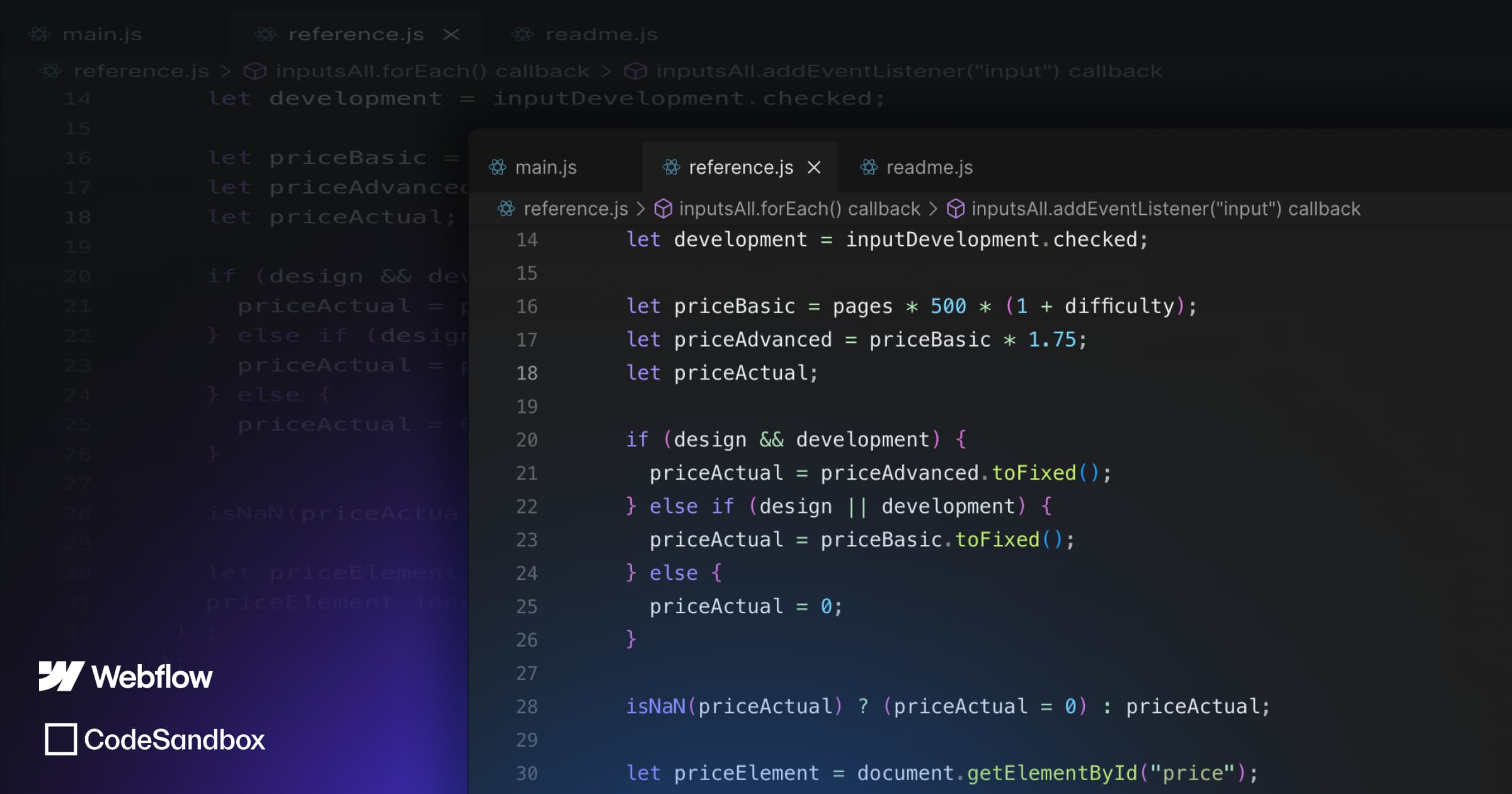


.webp)
.webp)

