The success of a website is measured not only by its traffic, but above all by its conversion rate. Whatever your industry, whether you sell products or provide services, the ultimate goal is toencourage visitors to take action, whether by making a purchase, filling in a contact form or signing up for your newsletter. This is where conversion rate optimization comes in.
Today, we're going to explore how to take full advantage of the power of Webflow, an exceptional website creation platform, to dramatically increase your conversion rate. We'll show you 7 expert methods, both simple and effective, for improving the user experience and encouraging conversions on your web pages.
1. Choose a user-friendly design
User-friendly design is one of the cornerstones of increasing the conversion rate of your Webflow site. It creates the first impression with your visitors and influences their decision to stay and explore further or leave your site. Here's how to create a user-friendly design that encourages visitors to take action:
Put yourself in your visitors' shoes: Imagine yourself as a user discovering your site for the first time. Make sure your design meets their needs and expectations. Think about what they're looking for and what they want to achieve by visiting your site.
Use harmonious colors: Colors play an essential role in the user experience. Opt for a harmonious, consistent color palette that matches your brand's identity. Attractive colors can evoke positive emotions in visitors, boosting their engagement.
Powerful images: Use high-quality images that capture attention and effectively communicate your message. Relevant, eye-catching visuals can help visitors better understand your products or services, piquing their interest in finding out more.
Clearly visible call-to-actions (CTAs): CTAs are crucial to encouraging conversions. Make sure your CTAs are clearly visible and well placed on your site. Use contrasting colors to make them stand out, and choose powerful action words, such as "Try Now" or "Buy Now".
Example: Let's say you run a SaaS software company. You could opt for a clean design with a modern, professional color palette. On the home page, place an attractive CTA with the wording "Request a demo" that grabs visitors' attention and encourages them to find out more about your product.
In addition, use attractive images showing screenshots of the software in action to illustrate its features and benefits. Make sure navigation is fluid and intuitive, with clear links to key pages on your site. By adopting a user-centric approach, your user-friendly design will grab visitors' attention and encourage them to engage further with your content and offers.
2. Customize the User Experience
Personalizing the user experience on your Webflow site is essential for creating meaningful connections with your visitors and increasing conversion rates. Here are some detailed methods for achieving this:
Use Data to Understand Your Visitors: Analyze your site's analytics data to gain valuable insights into your visitors' behavior. Identify the most visited pages, the best-performing traffic sources and pages with a high bounce rate. This data will help you better understand what your visitors are interested in and what drives them to act.
Segment Your Audience: Divide your audience into different segments based on relevant criteria such as interests, preferences, level of engagement or stage in the buying journey. Segmentation enables you to better target each user group and offer more relevant experiences.
Customize Content and CTAs: Once you've segmented your audience, tailor your site's content to the interests of each group. For example, if you have an e-commerce site selling men's and women's clothing, customize the home page to display gender-specific products.
Use Personalized Recommendations: Use recommendation features to display products or related items based on each visitor's browsing history. This can encourage visitors to stay longer on your site and discover more of the products that interest them.
Tailor Content to the Stage of the User Journey: Identify where each visitor is in their buying journey and tailor content accordingly. For new visitors, focus on introducing your brand and highlighting the benefits of your products or services. For visitors who have already shown an interest in a specific product, offer more detailed information and incentives to buy.
Use Pre-filled Forms: If your visitors need to fill in forms to sign up for a newsletter, request a quote or create an account, use pre-filled forms with information they already know, such as name or e-mail address. This makes the process easier for the user and can increase conversion rates.
Offer Personalized Incentives: Offer special offers, discounts or exclusive content based on the preferences and needs of each audience segment. For example, offer a special discount for visitors who have abandoned their shopping cart, or offer premium content to your newsletter subscribers.
By personalizing the user experience on your Webflow site, you show your visitors that you understand their needs and offer them relevant solutions. This builds trust and can lead to a significant increase in conversion rates. Don't forget to monitor the performance of your personalization efforts using analytics tools to adjust your approach based on user behavior and results.
3. Optimize Site Performance
Optimizing the performance of your Webflow site is crucial to ensuring a smooth and enjoyable user experience, which in turn helps improve conversion rates. Here are some detailed tips for optimizing your site's performance:
Compress images: High-quality images can be heavy and slow down page loading times. Use image compression tools to reduce their size without compromising their visual quality. Formats such as JPEG or WebP are particularly suitable for the web, as they offer good quality while retaining smaller file sizes.
Enable Caching: Caching allows you to temporarily store static versions of your pages on the user's device. This allows your pages to load faster when a visitor returns to your site or navigates to different pages. Make sure that caching is enabled for static elements on your site, such as images, CSS and scripts.
Use Content Delivery Networks (CDNs): A CDN is a network of servers distributed around the world. It stores copies of your files and distributes them from the server closest to the user, reducing latency and improving page loading speed. Integrate a CDN with your Webflow site to guarantee a smooth experience, no matter where your visitors are located.
Ensure All-Device Compatibility: Check that your site is fully compatible with all devices, including desktops, tablets and cell phones. Test your site on different screen resolutions and make sure it adapts perfectly to each device.
Avoid unnecessary scripts: Too many JavaScript scripts can slow down the loading of your site. Analyze the scripts you use and delete those that are not essential. Prioritize the use of asynchronous or deferred scripts so that they don't block the loading of the main content.
Example: Use online tools such as Google's PageSpeed Insights to evaluate your site's performance. Identify problems affecting loading time and follow recommendations to correct them. If you notice specific pages loading slowly, optimize images using compression tools and re-evaluate the scripts used.
By keeping your Webflow site optimized, with fast loading times and multi-device compatibility, you offer a pleasant user experience that holds visitors' attention. A better user experience can help reduce bounce rates and increase the time spent on your site, which in turn can increase the chances of conversions and engagement with your products or services. Don't forget to regularly monitor your site's performance and make ongoing improvements to offer your visitors the best possible experience.
How to optimize web page load times?
4. Reassure customers
Trust is an essential element in any conversion process. Visitors need to feel confident to make decisions to buy or take action on your Webflow site. To reassure potential customers and reinforce their trust in your company, here are some key strategies you can put in place:
Highlight customer testimonials: Authentic customer testimonials are powerful social proof of the quality of your products or services. Include positive testimonials on your product or service pages. Opt for detailed, credible testimonials that highlight the benefits and results achieved by your customers thanks to your company.
Use Case Studies: Case studies provide concrete examples of how your company has solved your customers' problems and brought value to their lives or businesses. Share detailed case studies, describing the challenges your customers faced and how your solution helped them achieve their goals.
Display the logos of companies you've worked with: When you've had the opportunity to work with prestigious or well-known customers, feature their logos prominently on your site. This strengthens your credibility and gives visitors confidence by showing that important companies have placed their trust in your products or services.
Offer easy warranties and return policies: Flexible warranties and return policies reassure customers by giving them peace of mind when they make a purchase on your site. Be sure to highlight these guarantees on product pages and in the checkout process.
Display trust and security badges: Use trust and security badges, such as SSL certificates, secure payment logos or online trustmarks, to show that your site is safe and secure for transactions.
Example: On your site's home page, highlight a section dedicated to customer testimonials, with quotes and photos of satisfied customers. Create a page dedicated to case studies, describing your customers' challenges, the solutions implemented and the results achieved thanks to your company.
Include the logos of companies you've worked with on your home page or in the footer to reinforce your credibility with visitors. Clearly display your return and guarantee policies on product pages and at checkout.
By reassuring your visitors with customer testimonials, case studies, guarantees and proof of security, you create a climate of trust conducive to conversion. Potential customers will feel more comfortable taking action on your site, which will improve your conversion rate and online reputation.
5. Create optimized forms
Forms are powerful tools for converting visitors into qualified leads on your Webflow site. By designing optimized forms, you can maximize conversions and encourage visitors to engage with your business. Here are some strategies for creating effective forms:
Simplicity and user-friendliness: Forms should be simple and user-friendly, and avoid asking for unnecessary information. Limit the number of fields required to facilitate form submission. The fewer the steps involved in filling in a form, the more likely visitors are to complete it.
Offer incentives: Encourage visitors to fill in your forms by offering attractive incentives. For example, offer a free trial, a personalized consultation, a downloadable guide or a discount for the first order. Incentives can increase visitors' motivation to share their information.
Use Persuasive Labels: Form labels play a vital role in convincing visitors to complete the form. Use persuasive wording that emphasizes the benefits of the action, such as "Receive our exclusive newsletter to stay informed" or "Get a personalized quote now to save time and money".
Optimize Placement: Place your forms strategically on your pages to maximize their visibility and accessibility. You can integrate a contact form at the bottom of each page, add a form in the sidebar or use contextual pop-ups for special offers.
Test and improve: Use A/B testing to evaluate different versions of your forms and identify which works best. Test different wordings, layouts and incentives to see which generates the most conversions.
Example: On your contact page, create a minimalist form with only essential fields such as name and e-mail address. Highlight the benefits of subscribing to your newsletter or requesting a personalized quote. For example, you could say: "Sign up to receive our exclusive newsletter and stay up to date with the latest industry trends" or "Request your personalized quote now to find out how we can help you achieve your goals".
By creating forms that are simple, attractive and offer relevant incentives, you greatly increase the chances that visitors will complete your forms and become qualified leads for your business. Pay close attention to your visitors' feedback and adjust your forms accordingly to continually improve their performance.
Creating optimized Google Ads landing pages
6. Analyze performance
Analyzing the performance of your Webflow site is an essential process for understanding how visitors interact with your content, and for identifying opportunities for improvement to optimize your conversion rate. Here's how to go about effective analysis:
Use Analysis Tools such as Google Analytics: Google Analytics is a powerful tool that gives you a detailed overview of your site's performance. Track key indicators such as conversion rate, time spent on site, most visited pages and bounce rate. This data enables you to understand the behavior of your visitors and the performance of your site as a whole.
Identify Key Pages: Identify the pages that have a significant impact on conversions, such as the landing pages of your advertising campaigns or the most popular product pages. By focusing on these key pages, you can make targeted improvements to maximize their effectiveness.
Analyze Pages with Low Conversion Rates: Identify pages with conversion rates below your objectives. Analyze these pages in detail to understand the possible reasons for their poor performance. This could be due to unclear CTAs, unengaging content or navigation problems.
Adjust Content and Design: Based on your analysis, make improvements to the content and design of your pages. Make sure your CTAs are clear, attractive and well-positioned to encourage visitors to take action. Improve the readability of your content and make sure it meets your visitors' needs and interests.
Test modifications: When you make changes to your pages, use A/B tests to evaluate their impact on the conversion rate. Test different variations of CTAs, layouts or images to determine which works best.
Example: Suppose you've set up an advertising campaign to promote a new product on your site. Use Google Analytics to track conversion rates on landing pages specific to this campaign. If you notice low conversion rates, analyze the landing page to identify potential problems.
Perhaps the CTA isn't sufficiently visible, or the content doesn't highlight the benefits of the product. By making adjustments, such as making the CTA more attractive or adding customer testimonials that praise the product's merits, you can improve the page's performance and increase the campaign's conversion rate.
By regularly analyzing your site's performance and making data-driven improvements, you can continually optimize your conversion rate and improve your Webflow site's business results.
KPIs to monitor for a web agency
7. Test and learn continuously
Conversion rate optimization is a dynamic, iterative process. To achieve outstanding business results, it's essential to continually test different approaches and learn from the results to continuously improve your Webflow site. Here's how you can adopt a test-and-learn approach:
Use A/B testing to compare performance: A/B testing involves comparing two different versions of a page to determine which generates the most conversions. Test different variations of design, text, CTAs (Call-to-Action) and forms to find out what works best for your audience. For example, you can test different headlines, images, CTA colors and form placements to see which combination gets the best results.
A/B testing with Google Optimize
A/B testing directly in Webflow
Analyze Test Results: Carefully analyze the results of your A/B tests to understand how changes affect visitor behavior. Identify which elements had a positive impact on conversions, and which didn't work as well as expected. This analysis will provide you with valuable information for refining your future optimization strategies.
Adapt Your Approach According to Results: Based on the results of your tests, make adjustments to your site to improve its performance. If a variation has led to a significant increase in conversion rate, adopt it as the new standard. If there are elements that didn't perform well, think of new ideas to test to improve them.
Keep testing regularly: User behavior and preferences are constantly evolving. So make sure you keep testing regularly to stay up to date with your audience. This continuous testing and learning process will enable you to progressively optimize your site for optimal business performance.
Example: Let's imagine you've carried out A/B tests on the home page of your Webflow site. You tested two CTA variations: one with the wording "Buy now" and the other with "Get a free demo". After analyzing the results, you found that the "Get a free demo" variation generated a higher conversion rate.
In this case, you could apply this lesson learned by using the "Get a free demo" wording in other parts of your site where CTAs are used, such as on product pages or in contact forms. Also continue to test other elements, such as colors, images and layouts, to further optimize your site's conversion rate.
By adopting a continuous testing and learning approach, you can ensure that your Webflow site stays on top of performance and audience expectations, helping to drive conversions and business growth.
Conclusion
By implementing these 7 ways to optimize the conversion rate of your Webflow pages, you can turn your site into a well-oiled machine for generating conversions. A user-friendly experience, relevant personalization and rigorous analytical tracking will help you maximize your online business performance. Don't forget to always listen to your audience and keep adapting to changing market needs to stay competitive and thrive in the digital world.
Ready to take your website to the next level?
Improve your online visibility thanks to Digidop's experience, excellence and reactivity!




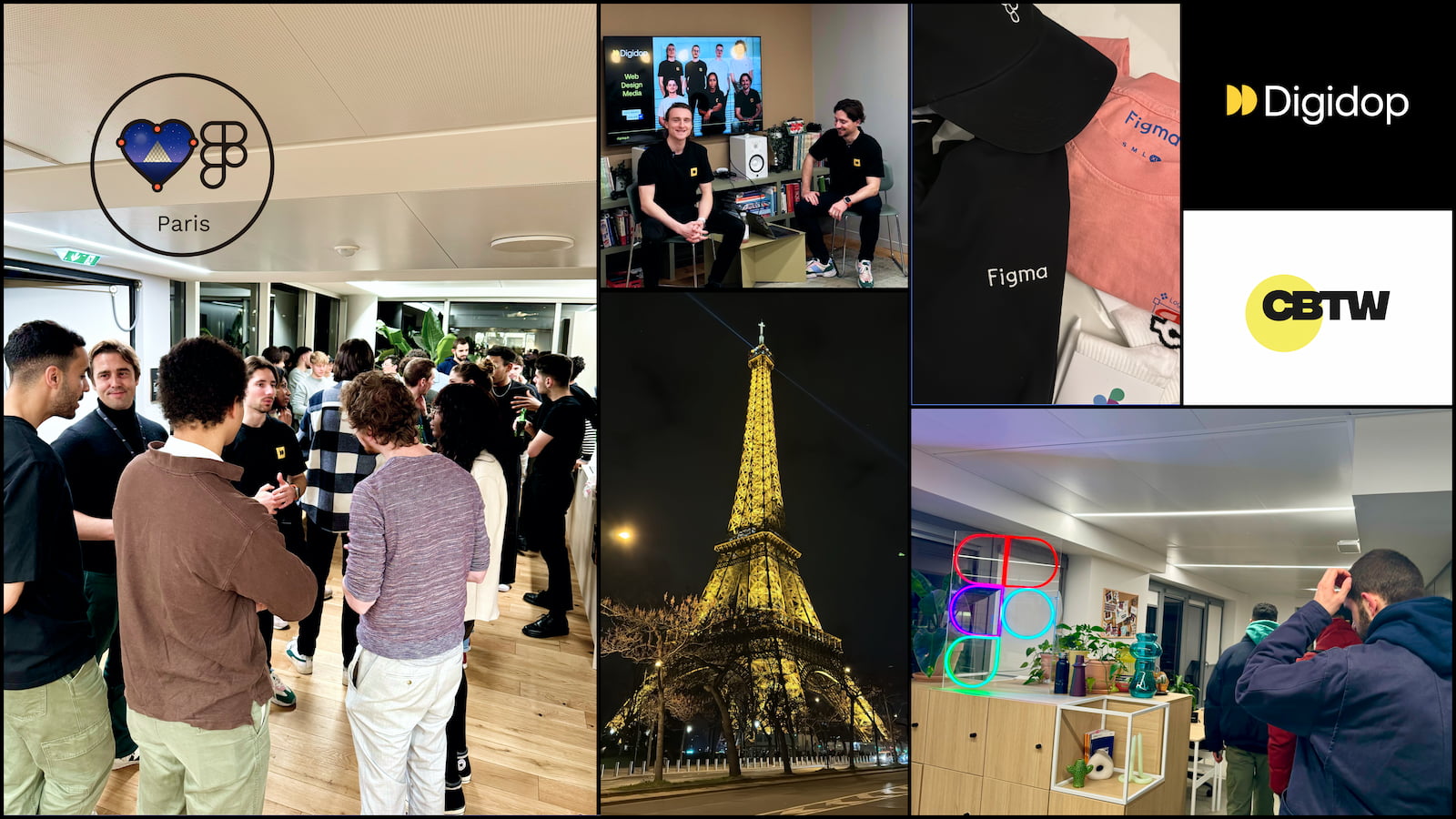
.webp)
.webp)

