The selection of tools without online code is not an easy matter. Therefore, we recommend the following criteria:
- Accessibility (easy to handle)
- Collaborativity
- Functionality
In 2022, you can easily create with applications that do not require coding. This article will present the two tools we consider to have the greatest potential for ux/ui design development: Figma and Miro.
Figma
Update: On June 24, Bloomberg estimated the market value of Figma design software at $10 billion.
"Software design company Figma is now worth $10 billion."
We believe in it, and so does the market, apparently! Figma is a complete platform that allows you to easily create UX/UI design templates for your landing pages, websites, e-commerce site or even your content strategy.
You simply drag and drop blocks to compose. The tool is collaborative and you can work in teams on the same interface in real time.

Benefits
- Community
- Easy to handle
- Working with several people at the same time
- Free for students
Areas for improvement
- Files can become slow if you load a lot of data
- Remain ORGANISED
- Some features require time to learn
You already have a Figma model and want to develop it into a website on Webflow? Use our Figma to Webflow converter.
Miro
Update figure: created in 2011, the software has just raised $400 million to continue its development.
Miro is an excellent collaboration tool. Not only is it a great way to develop your wireframes and prototypes, but it is also a useful design solution for project managers thanks to its many features. Logging into the tool is done on the web via their website or the Miro app.
In terms of wireframing, we use Miro much more for UX design prototyping before developing the UI on Figma. But the tool is evolving rapidly, and plans to catch up with Figma by 2022. Here's how you can get started using Miro!

Benefits
- MindMap
- Easy to use
- working with several people at the same time
- 1000 credit for start-ups
Area for improvement
- Design functionality to be improved
Conclusion
Both tools are "nuggets" without any code for creation. I encourage you to try them both and make your own opinion. For now, at Digidop we have a preference for Figma because of the community it creates and the free exchange of resources (like Webflow) which exudes the dynamism of no-code. Create faster and better with no-code tools.
Want to discover other no-code tools to launch your business in 2022 ?
Ready to take your website to the next level?
Improve your online visibility thanks to Digidop's experience, excellence and reactivity!




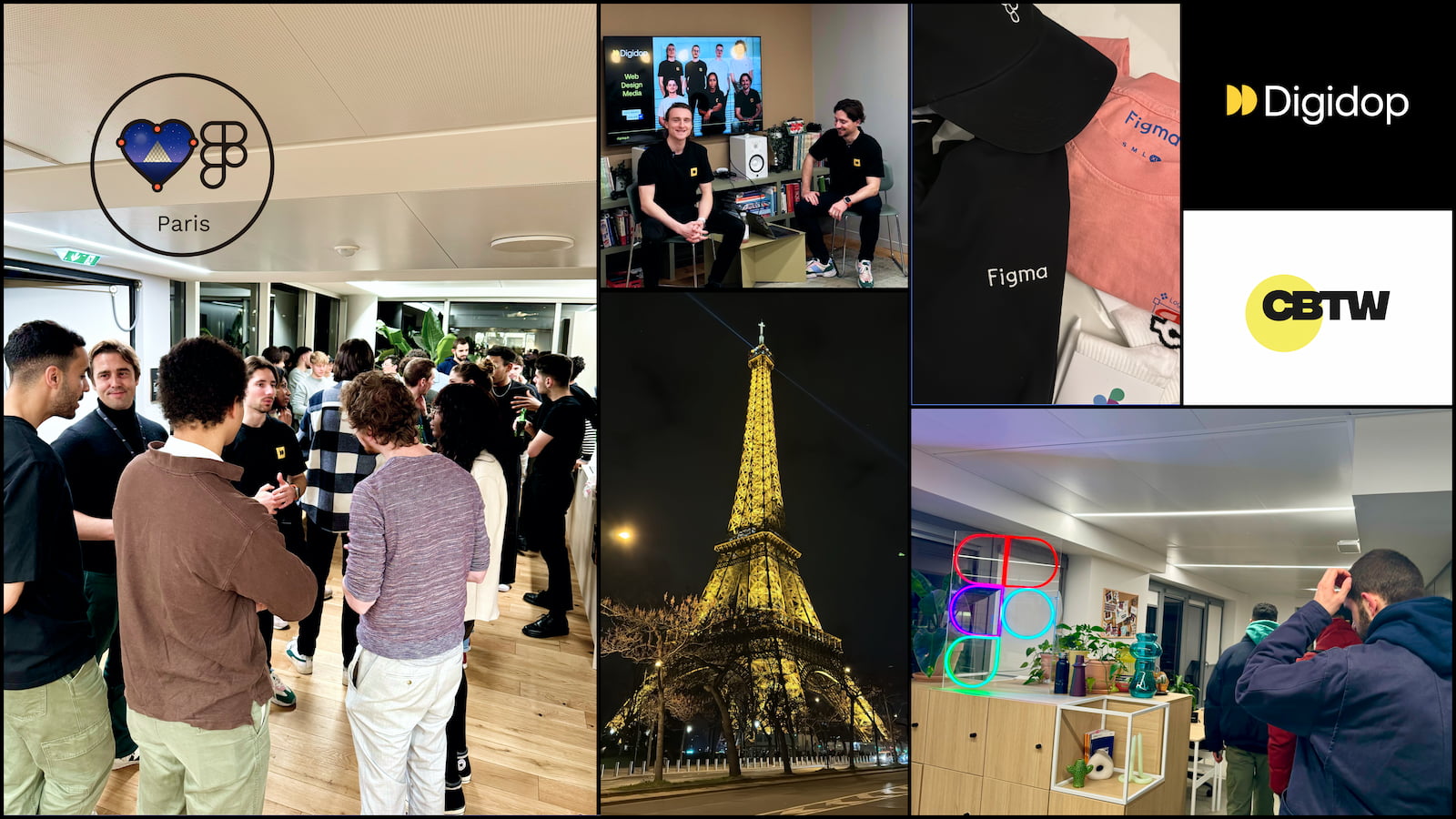
.webp)
.webp)

