If you manage a site on Wordpress, you have probably already wanted to pull your hair out because of a problem that you can't solve. We have decided to list and present the different errors you may encounter when using Wordpress.
The most frequent errors and bugs in Wordpress
1. Wordpress plugins problems
Plugins are an integral part of the Wordpress CMS. These extensions allow you to add new functionalities to your website and to manage the different parts of your website. Whether it is to manage your natural referencing, the design of your website or to set up pop-ups and much more. However, with the multiplication of these extensions, bugs can occur.
(1) Conflicting plugins
The more plugins you have, the more difficult it is to see clearly in your Wordpress administration panel. Installing and managing many plugins can be detrimental to the smooth running of your website.
One of the most common problems is the conflict of one extension with one or more others. One extension can interact negatively with another and cause your site to bug. This is one of the major points to watch out for when you have a multitude of them.
(2) Slowing down your site
In addition to conflicting with each other, increasing the number of plugins has an impact on the performance of your website. The more extensions you use, the heavier your site will become. A site that is "heavy" is a site that takes time to load. The loading time has an impact on your SEO as it increases the bounce rate of your pages. You need to be very vigilant on this point!
(3) Updating plugins, themes and maintenance of Wordpress
Your extensions are, like all applications or software, updated regularly. In addition to updating your extensions, there are also updates to Wordpress and the themes you use. Not to mention the need to use a child theme.
It is possible that after several updates, your site is stuck in maintenance. This is not practical when you have to run your business online. In addition to this, to correct this bug, you will have to go digging in the root files of your site.
(4) Display bugs on mobiles
Some plugins are not mobile friendly. This is a major problem as the user experience is paramount and even more so on mobiles than on computers. An extension may look great on a desktop version but not on a small screen.
2. White Screen of Death problem on Wordpress
Having a white screenof death (WSOD) from your Wordpress interface and not being able to do anything is either frustrating or panic-inducing. Again, this problem can occur because of plugins or because of your theme. Both of these can lead to database or PHP errors. Saving your site will allow you to go back and eventually fix this display bug (white page).
3. HTTPS error: SSL certificate management
Having an SSL certificate is very important for your site. This certificate allows you to secure your site and switch from HTTP to HTTPS. If your site is not secure, you may receive a warning message from search engines. A message that makes people distrust your website.

On Wordpress, the HTTPS mention may not be displayed if you do not use a specific plugin. You should therefore check that the extension does not conflict with others.
4. Comments and spam management
You may also be dealing with inconsistent comments or spamming on your blog and pages. A problem that does not necessarily affect your site enormously but can be annoying. To deal with this error, anti-spam plugins exist in addition to the Wordpress filtering system.
5. Hacking problem on Wordpress
Your sites may be subject to various types of hacking. Attempts to log into your accounts may be made. Do not forget to protect your account and define the different types of user access. Wordpress offers good security, but you must be vigilant.
6. Login error: Blocked on the login page
Another problem with login attempts is getting stuck and not being able to log into your account. If resetting your password does not work, manipulations on the databases, source files and code of your site may be necessary.
7. Error on media files
Having textual content on a site is good, but having media files (images, videos ...) in addition is better!
However, some of your images or icons may not display well on mobile or on your theme. It is therefore important to ensure that the user experience on the phone is optimal. A buggy element can scare away many Internet users. Plugins exist to properly resize your files, especially images.
Another mistake with media files is their loading time. A "heavy" image can slow down the loading time of your web pages. Again, plugins exist to compress the size of your images.
8. Sharing error on social networks
Speaking of images, another known concern of Wordpress users is sharing a blog post on social networks. Indeed, the thumbnail may not be displayed or not displayed as it should. This is annoying when you know that the presence of visual elements considerably increases the click rate. Once again, plugins exist to display your images correctly when sharing on social networks (Facebook, Twitter, LinkedIn).
9. Problems in the text/visual editor for your pages
To create pages and articles on Wordpress, it is necessary to use the text editor or the visual editor. Display errors can appear on your online site because it is not exactly the configuration you wanted. Even with the use of templates for your themes, there may be display bugs (these bugs may be caused by certain plugins). Extensions can help you to solve these display problems.
10. Your Wordpress site is not referenced on Google
Optimiser son référencement naturel depuis Wordpress n’est pas forcément intuitif. Une fois de plus, il vous faudra installer des plugins juste pour pouvoir renseigner les <!-- fs-richtext-ignore --><Title> et les <Meta-description> de vos pages et articles. Si votre site n’est pas ou mal indexé sur les moteurs de recherche, ce peut être le fruit d’un site qui ne répond pas à plusieurs critères de performance à cause de Wordpress.
You can test the performance of your site with this audit tool: Lighthouse.
The solution to all your problems: Webflow
No, Webflow is not a Wordpress plugin, don't worry!
Webflow is a nocode tool that allows you to develop sites without knowing how to code, using block associations. It is a very powerful tool that competes with Wordpress because it has many advantages over the famous CMS. One of the many advantages of Webflow is the possibility of having an interface to manage its site in a simplified way thanks to the editor mode.
Webflow allows you to correct all the problems linked to the plugins you have on Wordpress. Indeed, on Webflow, there is the possibility to have a lot of functionalities directly from your user interface (to have almost everything in native). An almost magical solution !
Moreover, Webflow allows you to create aesthetic sites (customizable to your liking), fast (Amazon hosting: AWS) and easy to use. Your only barrier on Webflow is your imagination.

If you want to migrate your Wordpress website to Webflow, our Webflow agency can help you in different steps. Digidop offers you a mockup (made on Figma) of your website, the development of this mockup on Webflow and finally a training on the use of the editor mode. At the end, you leave with a beautiful site (with your image) and which answers the best practices of referencing.
You can also find our tutorial videos on the Webflow editor interface:
Ready to take your website to the next level?
Improve your online visibility thanks to Digidop's experience, excellence and reactivity!


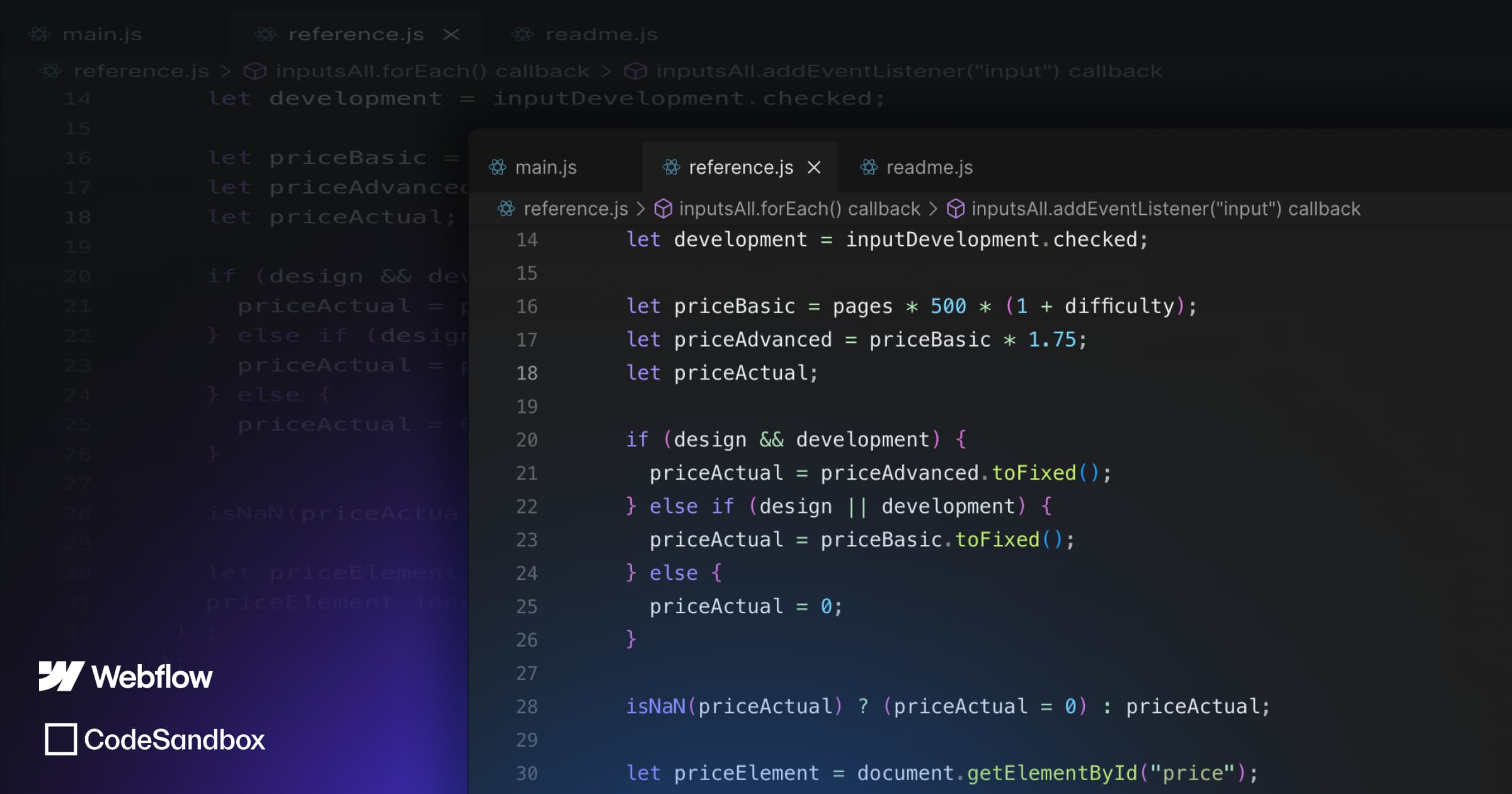


.webp)
.webp)

