If you develop your site with Webflow, you will have to ask yourself this question: should I use a static page or a dynamic page? 🤔
To help you answer this question we will try to understand in this article the difference between a static page and a dynamic page, and the advantages and disadvantages of each of them.
Webflow static page
What is a static page in Webflow?
Unique
A static page is, as its name suggests, difficult to reproduce. It is said to be static, especially in its structure, which you will design once in a unique way.
Pillar
Static pages are generally reserved for the pillar pages of your site, important and unavoidable pages, which can often be accessed in less than 3 clicks.
Few changes
They are not intended to evolve much , or at least not on a daily basis. This is the reason why they are not editable from the CMS. To edit a static page in Webflow you will have to either use the designer or use the editor mode and apply your modifications directly on the page.
SEO performance
Static pages are therefore not very flexible, but will have a strong impact on SEO and conversion rates. A cluster of internal links can be built around these pages to optimise the SEO juice they generate and conversely to make them more visible.
Complexity
You will be able to push the complexity of your static pages to the maximum, both in the structure of the page, sections, elements, content, animations, size, design, etc.
Examples of static pages
Here are some examples of static pages to help you visualise:
- Home page: there is only one, so it will necessarily be static.
- By the way, there is usually only one such page and it is not intended to be duplicated.
- Contact page: although there may be several, it is not intended to be duplicated.
- Legal notice page
- Service page: provided that your services do not change every week or month.
Advantages and Disadvantages
Benefits
- SEO
- Design
- Complexity
- Unlimited content
Disadvantages
- Not easily duplicated (use the Webflow designer)
- Not intended to evolve on a daily basis
Learn how to edit a static page in Webflow
Dynamic Webflow page
What is a dynamic page in Webflow?
Contrary to static pages, dynamic pages in Webflow are pages that are intended to be duplicated. They are designed to facilitate the daily editing of the site and it is essential to know how to identify them when designing the site. In Webflow, the dynamic pages are contained in collections of the CMS, a kind of file which gathers a set of dynamic pages with the same type of fields.
Duplicable
A static page is a page that can be easily duplicated, i.e. you will not need to develop it a second time from the Webflow designer, but you can simply create it from the editor mode. Indeed, a dynamic page is neither more nor less than a page template, designed once, and that you will reuse X times by customising the content.
Dynamic pages are translated in your Webflow CMS backoffice by simple fields to fill in. These can be text fields, images, links, galleries, videos, codes, etc. The content of each of these fields will then be inserted into specific areas of the template page.
So there are many possibilities, but you have to think about it when developing. Don't worry if you haven't thought about it or if you are missing fields, the CMS is easily editable.
SEO
Although a dynamic page on its own has less SEO impact than a static page, here it is also the number that will make the strength. Dynamic pages are easily editable, so they will be more numerous and will allow you to build cluster strategies to strengthen your internal linkage. They also allow you tosearch for more precise queries such as long tail, or to position yourself on words in several steps.
Connections
Static pages are interconnected! The Webflow CMS will allow you to easily create links between your dynamic pages. You will thus be able to easily cross-reference your data to optimise your site.
For example, a dynamic blog post page could easily be connected to an author collection, which contains the author who wrote the post. This will allow you to identify one author per blog post.
Dynamic website
By creating dynamic pages, you can make your whole site dynamic. Indeed, the content ofa dynamic page can be reused in several ways, in various designs, in various styles, on various pages.
For example, the content of a dynamic blog post page can be reused for your blog post, but also in a blog section on another page. Thus, you can easily create links to this article from a condensed section that contains a thumbnail, a title, a summary sentence, a call to action.
Examples of dynamic pages
- Blog post
- Products page: if you have products to duplicate X times
- Services page: if you have X services to duplicate
- Team: to add, modify or delete each member of your team
Advantages and Disadvantages
Benefits
- Easily duplicated
- Interconnected data
- Dynamic website
- SEO boosted by clustering strategies and internal linking
Disadvantages
- Limited to a number of editable fields: 30 or 60 fields maximum depending on the CMS version
- Similar design on all pages
- Deeper pages
Ready to take your website to the next level?
Improve your online visibility thanks to Digidop's experience, excellence and reactivity!


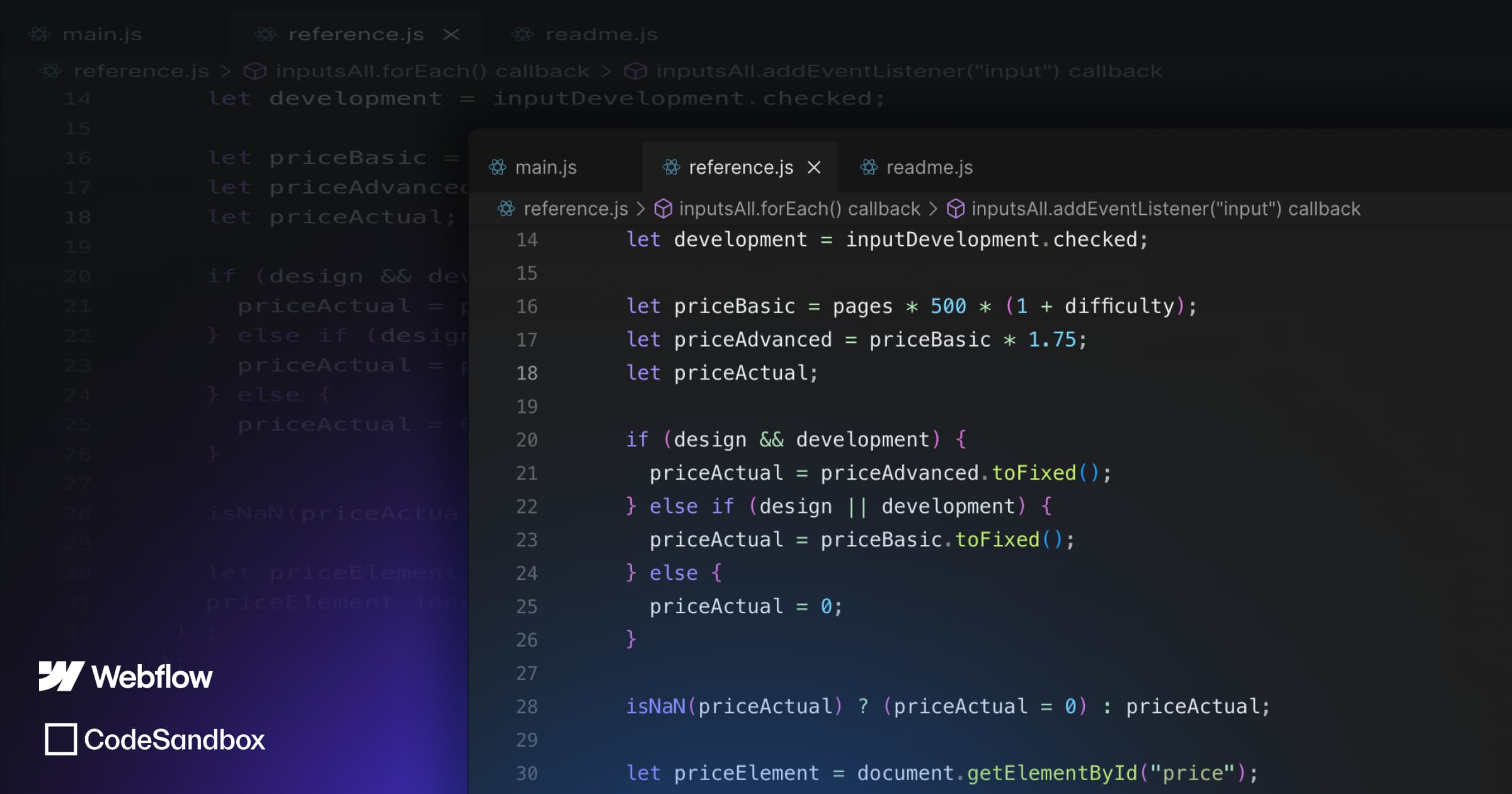


.webp)
.webp)

