Figma is a web design tool designed to create and design web models. The tool offers many features to manage vector and raster elements, to create wireframes, UI models and web prototypes.
The Digidop Academy launches its Figma & Webdesign training in French!
1. What is the Digidop Academy?
At Digidop, we are constantly confronted with the needs of the market and its exponential growth. We test many nocode tools, various business models, and are confronted every day with all types of customer issues. So many things that we wanted to share with the French no-code community by creating the Digidop Academy.
The Digidop Academy is a set of free resources, aiming to share our knowledge of nocode, webdesign, web development, with a whole community of users. The types of content you can find are varied:
Our goal is to create informative and relevant content, and we do this by focusing on real market issues.
Tell us what type of content you are interested in from the idea box!
2. Objectives of the Figma training
The Figma training of the Digidop Academy includes a set of courses whose objectives are
- Teach you how to design in Figma
- To provide you with a structure and methodology to realize a web design project
- Provide you with basic design concepts and principles
- Give you tips and tools to realize your projects
3. Content of the training
The training is composed of 76 videos divided into 7 modules.
Chapter I - Discovering the Figma 360° interface

Presentation of the Figma dashboard, and overview of all the designer's features.
Go to Chapter I - Figma 360° Interface
Chapter II - Preparing your design file

Preparation of your Figma design file and creation of the pages necessary for the web design project.
Go to Chapter II - Preparing a Figma file
Chapter III - Web design principles

Principles and fundamentals of UX, user habits and web trends in UI. Also a focus on web accessibility, a real issue in design.
Go to Chapter III - Web design principles
Chapter IV - Creating a UX & UI Model on Figma

Learn how to create a UX wireframe and a UI mockup on Figma.
Go to Chapter IV UX & UI Model
Chapter V - Creating a prototype on Figma

Add animations on a figma model to create a dynamic web prototype.
Go to Chapter V - Web Prototype
Chapter VI - Creating a design system

Create a design system on Figma, and group the components, text styles, colors, and graphic elements of the project.
Go to Chapter VI - Design System
Chapter VII - Collaborating on Figma

Go to Chapter VII - Collaborating on Figma
In order to meet our different objectives, we will use a practical case study throughout this course: reproducing the Client-First landing page
4. Duration
Dans cette formation nous vous proposons un ensemble de vidéos en "format cours" (<15min). L'objectif est d'aborder des sujets et répondre à des problématiques précises dans chacune des vidéos.
- 4 H 30 min
- 76 videos (short format)
5. Format
The distance learning format allows us to offer a course that is accessible anywhere and anytime.
- 100% e-learning
- Format court (Vidéo < 10 minutes)

6. Awards
The training is completely free!
Those who wish to do so can simply leave us a Buy Me a Coffee donation. All funds we raise go directly back into free content for Digidop Academy. 🥰
7. Who is the Figma training for?
This beginner and intermediate level course is suitable for all types of people who want to discover the basics of design and learn how to use Figma at 360°.
- Freelance Designer
- Freelance Webdesigner
- Marketer
- Community Manager
- Student in webdesign
8. Can I become a Figma expert or a freelance web designer after the training?
Our training aims to provide you with 360° technical knowledge on the use of the Figma tool. But also cognitive and practical knowledge on the implementation of a webdesigner methodology.
The objective is to provide you with notions and axes of reflexion to guide you in the elaboration of your own methodology. It is a first step to become a Figma expert or a freelance web designer, but you will have to complete this training with concrete applications. Train yourself, then go for it!
9. Why train at Figma?
There are many reasons to become a true Figma expert! Figma is a very flexible design tool and can be useful in many situations.
First of all on theprofessional aspect, whatever your sector, your company or the position you hold, you will be able to find a use for this tool:
- Marketing department : creation of visuals, advertising campaigns, social networks, landing page design, merch, ...
- Sales department: brochures, product presentation materials, email signatures, etc.
- Product service : prototype, mock-up, plans, minemap, timeline, brainstorming, ...
- Human Resources department: onboarding plan, personalization of documents, company presentation, ...
- Design & Development: Website mockup, UX, UI, user interface creation, webapp design, dashboard, ...
Then on a personal level, the tool can also be of great use to you, for example to create your own CV, to edit photos, to map your projects, etc.
Finally Figma is a real professional tool that can be at the center of your business model if you want to start a freelance business or an agency! The tool allows you to realize any kind of webdesign project, to launch offers, to collaborate with other designers or developers, to share projects with your clients to collaborate, etc.
👉 Start training on Digidop Academy
Go to the Figma & Webdesign training
Ready to take your website to the next level?
Improve your online visibility thanks to Digidop's experience, excellence and reactivity!




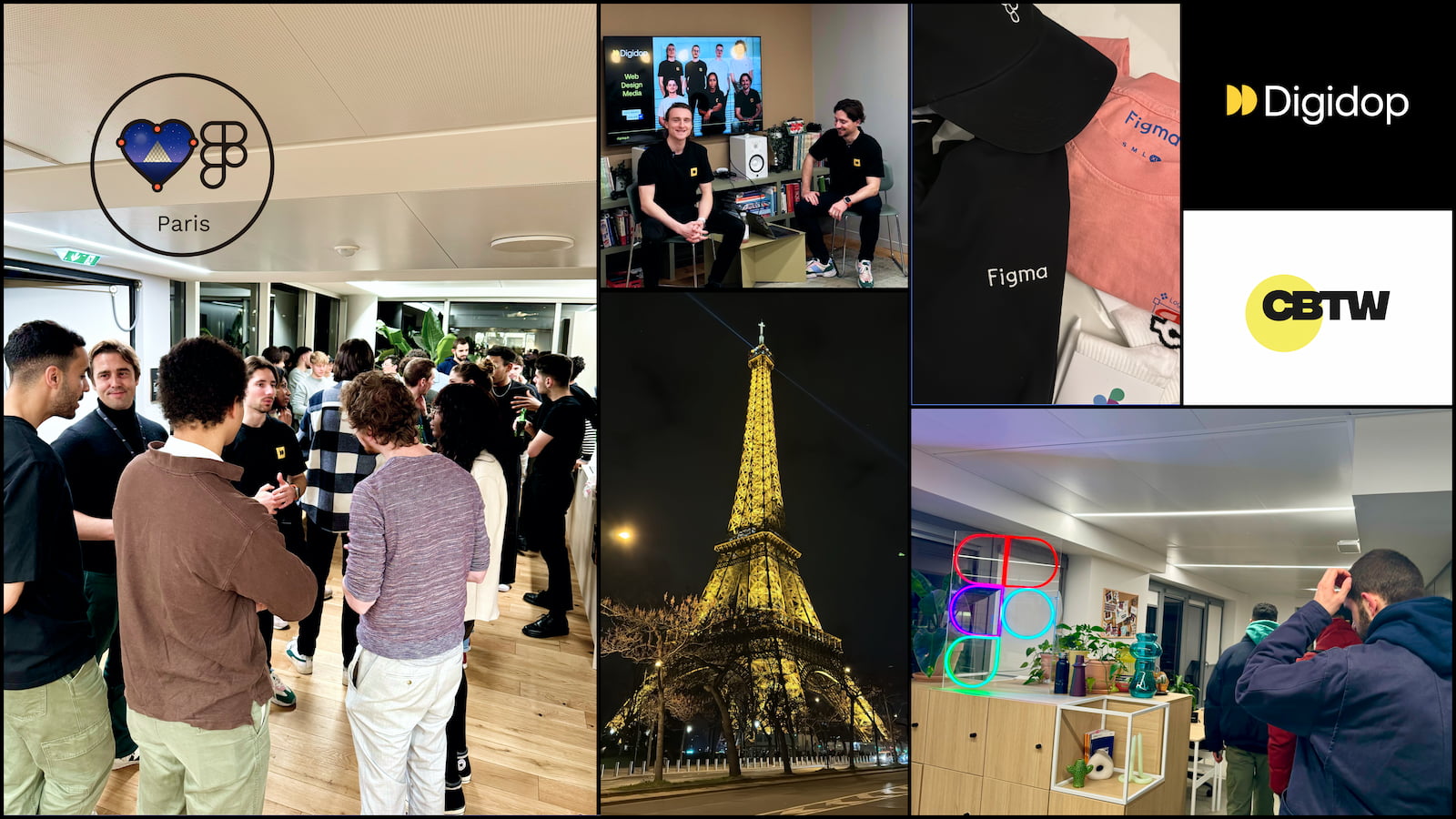
.webp)
.webp)

