In this article, I give you the 7 tools that allow me to create faster in Figma!
Having the right tools will help you get the job done efficiently, in a timely manner. Here are some examples of tools I have used to make my design projects successful:
Figma Tool #1: Unsplash
Unsplash is a good quality image bank, which allows me to easily add images to my designs without negatively impacting their quality with this plugin.

Figma Tool 2: Image palette
Image palette is a Figma plugin that allows me to get and build a colour palette from an image.

Figma Tool #3: Stark
A plugin that allows me to manage colour contrasts. Today accessibility is at the forefront in the digital world, it is imperative to have websites that comply with these rules. Stark allows me to easily respect this work while proposing colours with a good contrast.

Figma Tool 4: AutoFlow
As the name suggests, this Figma plugin, AutoFlow, allows you to create and test the user experience. It is a screen-by-screen tool that makes it easy to create a user experience on your Figma model or project.

Figma Tool 5: Iconify / Material design
One of the most useful Figma(Iconify) plugins for creating designs that approximate reality, this clever plugin is an icon bank that allows me to access the majority of icons a designer would need for their interfaces (as a bonus, the SVG files are perfectly suited for websites)!

Figma Tool 6: Content reel
Content Reel is a Figma tool that allows you to generate content for your website or application in the form of images, icons or text!

Figma Tool 7: Splite shape
Splite Shape is a plugin to help me arrange the blocks in a proportionate way, while respecting the flexibility of the columns and rows. A useful tool that makes it easier for a developer to read.

These are my 7 favourite tools that I use in my Figma designs! They help me save time and work more efficiently. What about you, do you have any designer tools to share? Send me a message on LinkedIn!
Otherwise, you can also find our article on the perfect combo between Figma and Webflow.
Ready to take your website to the next level?
Improve your online visibility thanks to Digidop's experience, excellence and reactivity!




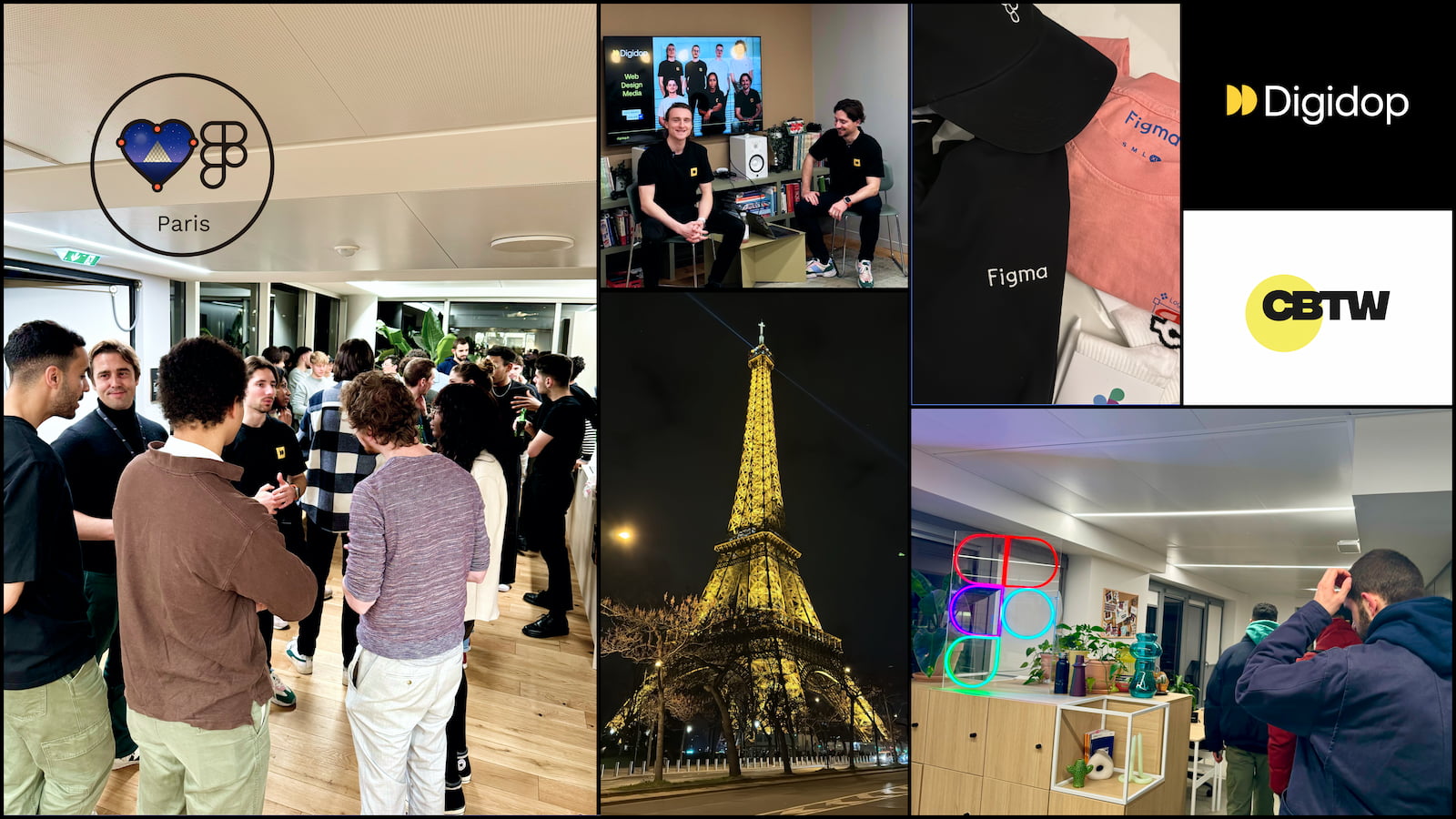
.webp)
.webp)

