News that's causing quite a stir in the Figma community: Apple has just joined the Figma Communityby launching their first official design kit on the platform ! A revolutionary partnership, as Apple offers designers a complete set of resources for creating extremely realistic iOS and iPadOS applications. Here's a rundown of the key features of this design kit, as well as upcoming enhancements and other libraries planned for Apple platforms.
1. A complete design kit for realistic interfaces
The official Apple Design Kit for Figma is a veritable goldmine for designers. It includes a comprehensive set of components, views, system interfaces, text styles, color palettes, materials and layout guides. With these resources, designers have everything they need to quickly create visually faithful iOS and iPadOS applications.
2. Key features for an immersive user experience
The Figma kit offers many essential elements for a designer. You'll have a wide choice of Apple components, from alerts to widgets, enabling you to design a variety of interface elements. Widget templates for the home screen and lock screen are also included, making it easy to create coherent and compelling interfaces. You'll even find notification design templates to enrich the user experience and create more engaging Figma designs.
This Figma kit also offers templates for different types of applications, such as tabbed applications, parent/child applications, split views and sheets. It also offers a complete dynamic table of fonts and character sizes, guaranteeing an optimal user experience for all users.
Finally, the colors, materials, text styles and vibration effects integrated into the iOS system are directly accessible in the Design Kit, facilitating visual consistency and compliance with Apple guidelines.
3. Future improvements and planned libraries
Apple is committed to making ongoing improvements to this Figma design kit, and to adding new components for Apple technologies such as Apple Pay, App Clips, Shortcuts and more. In addition, further libraries are planned for Apple platforms such as macOS Sonoma, watchOS 10, tvOS and visionOS. This ongoing evolution will enable designers to stay at the forefront of the latest innovations and create exceptional user experiences on all Apple platforms.
4. Using Apple's Figma design kit
Now that you've heard the news, here are a few steps to make the most of Apple's Figma design kit:
- Access the design kit: To get started, go to the following link: Apple Design Resources - iOS 17 and iPadOS 17 from the Figma Community. Click on "Open in Figma" to open the kit directly in your Figma project. You can also add a "like" to the kit, because yes, we appreciate it!
- Exploring components: Once the Design Kit is open in Figma, you can start exploring the various components available. Browse the various categories, from icons to buttons to drop-down menus, to find the elements that match your needs. Click on a component to add it to your project.
- Customization and adaptation: You can customize the components of the Design Kit to align them with your vision. But above all, you can reuse all these interfaces and elements to integrate your Apple application. Adjust colors, fonts, sizes and text styles to harmonize your app with the Apple interface. You can also resize components to work with larger or smaller proportions.
- Using templates: The Design Kit also includes pre-designed templates for widgets, notifications and other common interface elements. Use these templates as a starting point to speed up your workflow. Modify them to suit your specific needs by adding content, adjusting visual properties and customizing them for your application.
- Collaboration and sharing: Figma is also a collaborative platform, which means you can invite other members of your team to work on the project with you. Take advantage of this feature to get feedback, collaborate in real time and improve your design together.
The collaboration between Apple and Figma offers designers a unique opportunity to create realistic and compelling Apple interfaces. Thanks to Apple's comprehensive design kit for Figma, designers have access to a wealth of resources for developing high-fidelity iOS and iPadOS applications.
Ready to take your website to the next level?
Improve your online visibility thanks to Digidop's experience, excellence and reactivity!




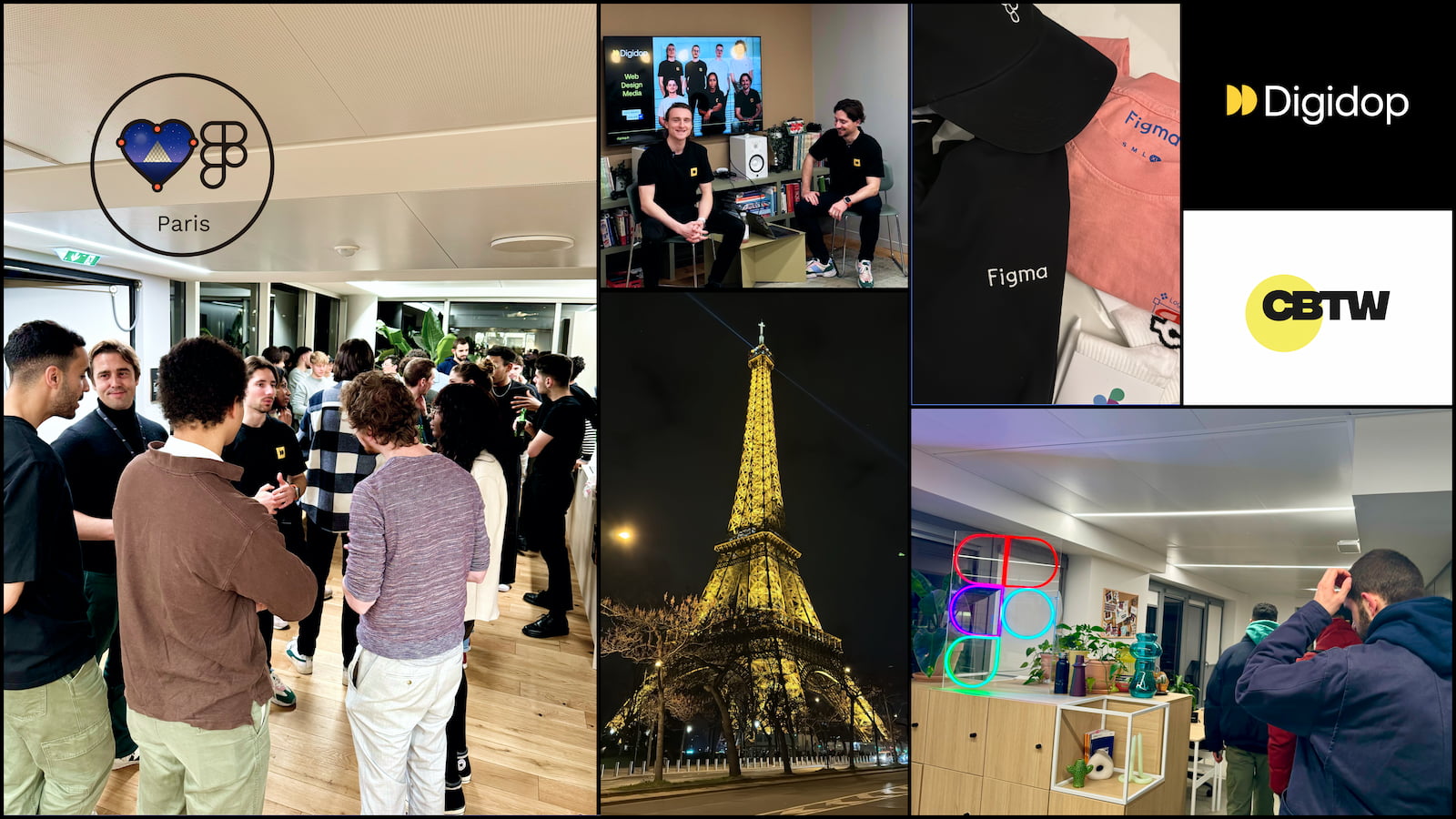
.webp)
.webp)

