Navigation menus (navbars) are among the most frequently viewed and clicked elements of a website's interface. They are essential in a website because they allow easy access from one page to another.
Let's explore some navigation style principles that will give our users a better experience. Here are our top UX Design tips for your Navbar.
Tip 1: Place the navigation menu in a strategic location
The location of your navbar is important. The Web has developed a transparent and "standard" pattern for the location of the navigation menu: At the very top, on the left side or in the footer. When menus are placed outside of these areas, it is difficult, confusing and even exhausting to find them.

Tip 2: Help the user to know where they are
Clearly state the user's current location. Use several clues, like the ones below, to help them find theirway. Our customers should never be surprised to know where they are.

Tip 3: Use Mega Menus instead of drop-down lists
Research suggests that mega-menus are more user-friendly than drop-down lists. This is because they show the entire content at a glance. They are also more likely to use images, allow for more grouping and are more attractive.

Tip 4: Use effective hyperlink titles
A person should have no problem expecting that a hyperlink will take them where they want to go before they click on it (this is called the smell of statistics). The most important element in this respect is the quality of ourhyperlink labelling activity.

Tip 5: Place a suitable number of objects
The right amount of items on your menu depends on things like the complexity of your product or the level of knowledge of your customers. But try to keep it to less than 6 or 7 items. The order is also important!

Tip 6: Don't hide your navigation menu
Navigation menus are one of the most clicked parts of the interface, and as they provide essential contextual records to the user, they must be constantly visible.
Lately, the default menu on cells seems to be the hamburger menu, but there are options that do not completely cover the navigation menu: tabs, innovative grouping, drop-down lists, etc.

Bonus tip: Focus on the visual layout
A good user interface layout makes a big difference. Below are some tips on how to create a better experience. If in doubt, test it! And don't neglect rough accessibility.

That's it, you can now optimise your navigation menu with our UX Design tips. Now you can discover our tips for a successful UX design of your site. Moreover, if you wish, we can convert your figma file into a Webflow site!
Ready to take your website to the next level?
Improve your online visibility thanks to Digidop's experience, excellence and reactivity!




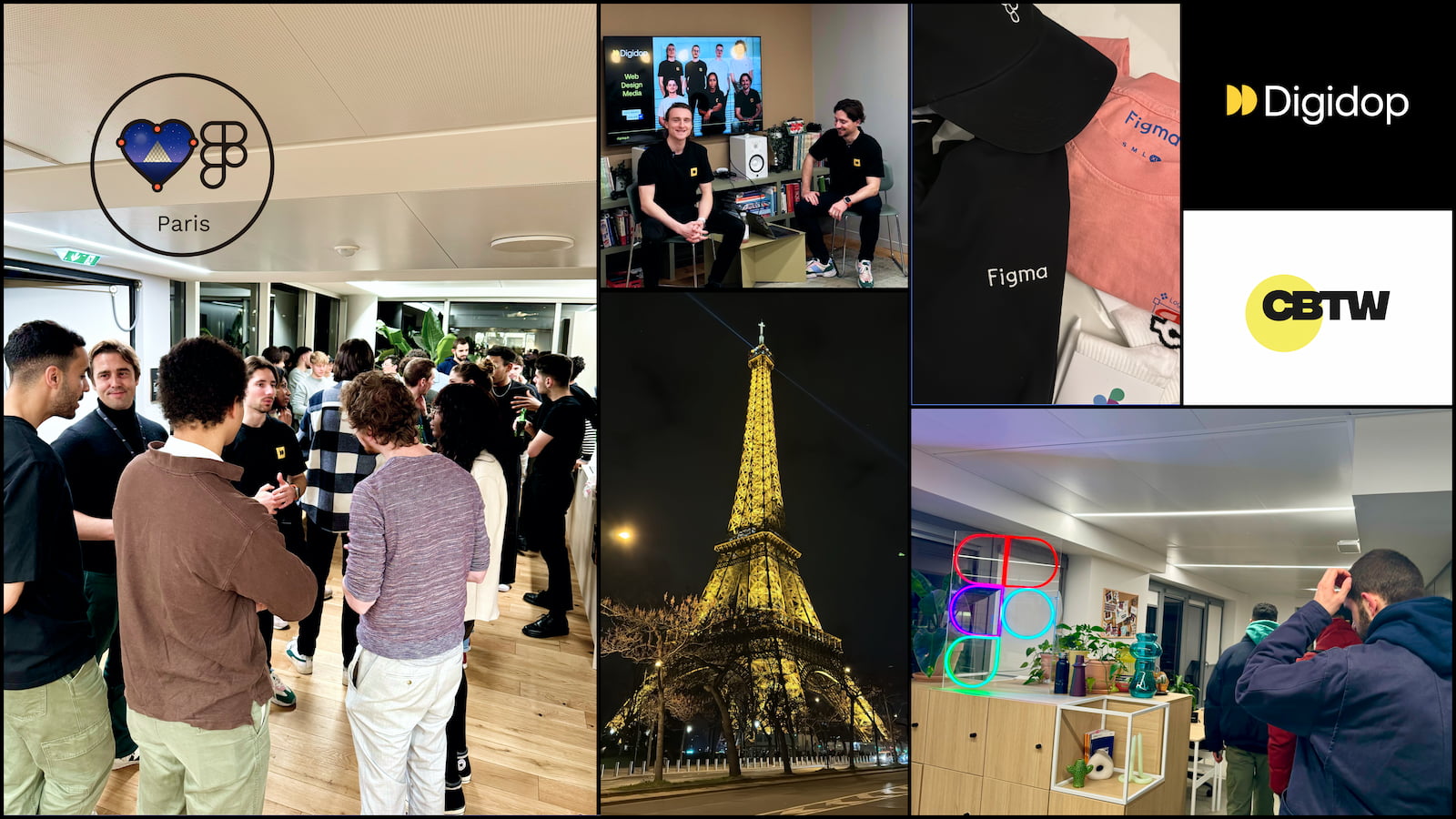
.webp)
.webp)

