TheUX of a web page is the step where we will structure the page by integrating all the sections. Here are 6 essential areas to create a landing page that converts and with an effective UX.
1. The Header (hero header)

The header is the heading of your web page. It is the most important section because if it is not effective, the user will not continue to scroll. The header of your site must include several key areas:
1.1 A title
In a few words, you must succeed in making people perceive the value brought by your product or service.
1.2 A subtitle
It completes the title by explaining how the value is created or by providing more details about the service or product.
1.3 A visual
Whether it's an image, a video, or an illustration, completing your texts with a visual element is essential. It illustrates and completes the added value described in the title. It can also bring more transparency to your visitors, for example by showing the product you are selling, and thus help them to imagine what it is. If you offer a service you could very well highlight the experience you offer via a photo, a video or a testimonial.
1.4 Social proof
Social proof is an essential element to build trust with your Internet users. It can take many forms such as customer logos, certifications, stars and number of customer reviews, one or more key figures, etc.
Whatever it is, it is important touse credible social proof.
1.5 One action
Integrating an action in your header is an essential point to reinforce the user experience by guiding your visitor. This action can be done through a button, to contact, to direct to a section, to test the product, the experience, etc. Don't hesitate to push your visitors to action!
2. Features and benefits section

It is important to reserve a section in your landing page where you can talk about the different features of your product or service. This area should contain two types of content: product features and benefits.
2.1 Functionality
Highlight the features of your product, detail your service, create a section where you can provide details on what you sell. This area will also allow you to set the tone and integrate your product into a universe, a trend, a sector: technical, fun, relaxed, professional, precise, etc.
2.2 Benefits
Don't forget to always put forward the different advantages that your users will have by using your solution. Your offer answers one or several problems that can sometimes be more or less complex. Describing these benefits is often a way to help people understand your product, and project themselves in its use.
3. Social Evidence Areas

Social proofs should be located in several places on your site. They should be distributed between sections and be diversified to reinforce the feeling of trust towards the solution you propose. You can therefore vary these sections between
- video testimonials,
- customer reviews,
- feedback,
- note,
- Awards you would have received,
- organization certification,
- customer logos,
- etc.
To be more credible, it is sometimes wise to use third-party solutions, which guarantee the authenticity of these social proofs: Google My Business, Trustpilot, Capterra, Avis Vérifiés, Guest Suite, G2, etc.
4. The FAQ's

The FAQ (frequently asked questions) are quite strategic on a landing page because they oftenanswer decisive questions in the purchasing process. Answers that, for the consumer, are essential to obtain before going further.
It is also a way to relieve your teams of many messages about recurring questions, for example about your prices, your return policy, your cancellation conditions, your delivery times, a clarification on features, etc.
5. The CTA

Your landing page must contain at least one CTA (Call to action). This is an area that stands out more than the other sections and is intended to encourage your visitors to act. This call to action area is usually located at the end of the page in order to convert the user before he leaves the site. It is a very simplified section:
- A title
- An action
6. Navbar & Footer

The navbar and the footer are two elements always present on a website. One at the top and the other at the bottom of each page of the site. They both allow to structure the page and to navigate easily in the site. They also contain buttons or other call-to-action areas, for example to subscribe to a newsletter.
Finally, these are sections where we can find information about the company such as its logo, access to its social networks, its address, legal notices, etc.
Go further with our course on Figma & Webdesign
Ready to take your website to the next level?
Improve your online visibility thanks to Digidop's experience, excellence and reactivity!




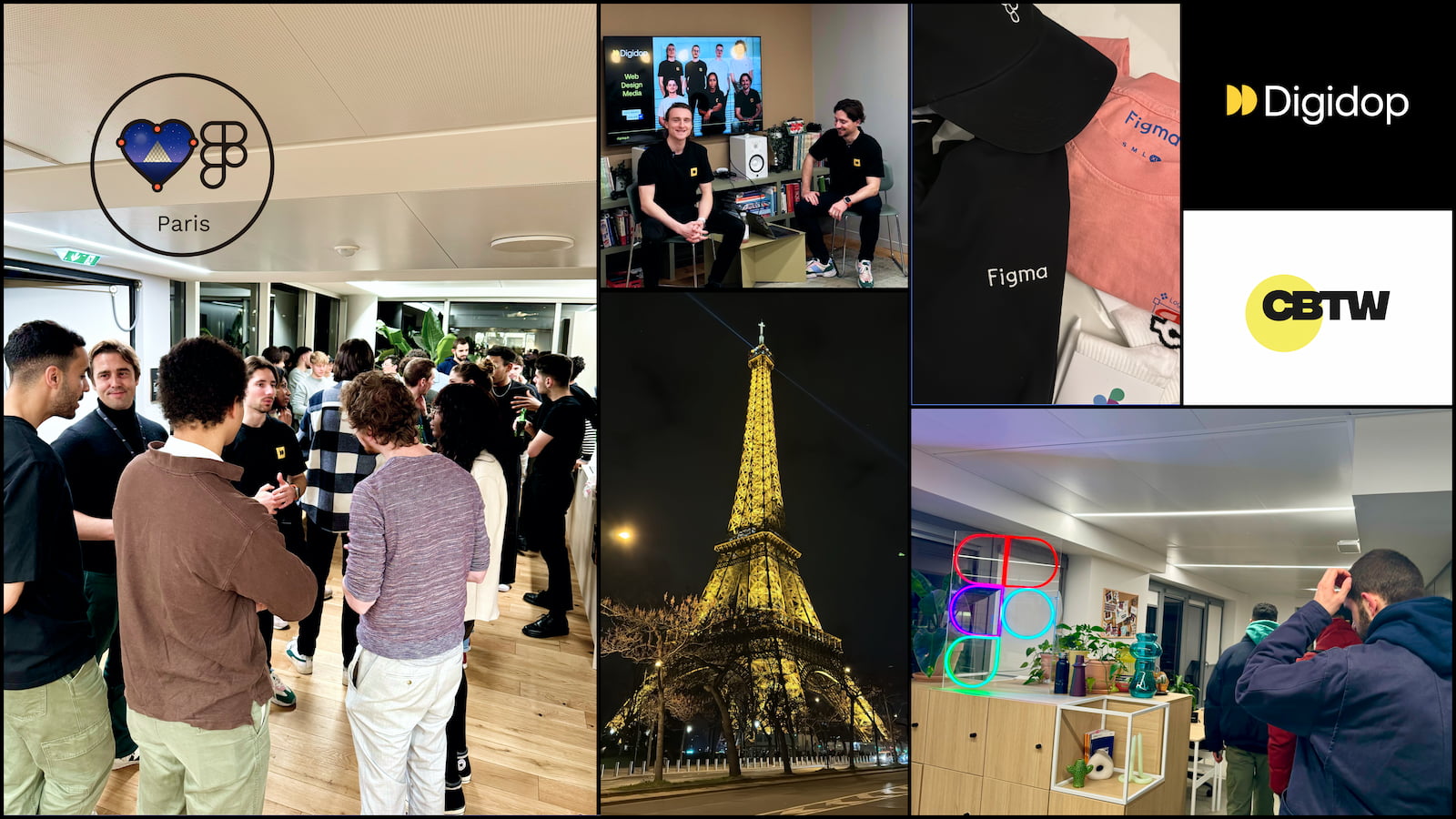
.webp)
.webp)

